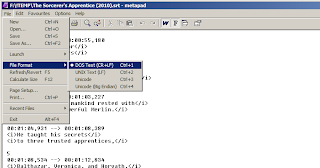Like most people, I rode the HD-craze and bought myself a NMT or HD-tank (whichever term tickles your fancy). The nice thing about the NMT is you can download videos for offline viewing. Having an NMT means the device itself can download the video, then when you return after some time you can enjoy relaxing while watching in comfort. HDMI is another bonus too, less cable clutter.
Another good thing to note is that subtitles can be downloaded for the videos. One very good source for it is opensubtitles.org. However, lately I discovered that not all subtitles are playable on the NMT. I was a bit perplexed at first but I got it to work after a few tweaks.
Just so I can give you a background of the problem, I own an Egreat EG-M31B NMT and it has the latest firmware. I downloaded the movie Sorcerer's Apprentice as requested by my sister. The good thing is that it came with its own subtitle file (which lessened the hassle). However, when I played the video on the NMT, there was no subtitle at all. Even if I pressed subtitles on the remote, I only get the exclamation point inside the yellow triangle -- meaning no subtitle file is found.
So I checked the directory of the video. The srt file is there and it is named appropriately. Next, I downloaded another subtitle file from opensubtitles.org. Then uploaded the file to the NMT and resumed playback, but still there was no subtitle. This time I was getting a bit impatient and pissed -- impatient that I wanted to watch the video and pissed that I might have purchased a lemon. One thing that kept bothering me is that other movies that have srt files are playing the subtitles. What was wrong with this one?
I opened the file in metapad to see if there was something amiss -- the format of the srt was fine. Then I decided to "save as" a different file. I saw that there was an option to save it to ANSI (or DOS text). Then I re-uploaded to the NMT. It prompted to overwrite the original srt file (which was 180k in size) with the new srt file (just 90k in size). Right there and then I thought this might be it. And when I played the video I saw the subtitles.
The Egreat EG-M31B could not play UNICODE srt files. It could play ANSI srt files. You can use notepad or my favorite text editor -- metapad -- to convert the UNICODE srt files to ANSI.
On notepad, open the srt file and choose "save as" and change the encoding to ANSI before clicking save (see screenshot below).
On metapad, open the srt file and re-encode the text under the "File" --> "File Format" --> "DOS Text" (see screenshot below).
I hope this solution also helps you in playback of videos with subtitles. I sure am glad to have chosen the right NMT and it is definitely not a lemon as I thought at first.
Another good thing to note is that subtitles can be downloaded for the videos. One very good source for it is opensubtitles.org. However, lately I discovered that not all subtitles are playable on the NMT. I was a bit perplexed at first but I got it to work after a few tweaks.
Just so I can give you a background of the problem, I own an Egreat EG-M31B NMT and it has the latest firmware. I downloaded the movie Sorcerer's Apprentice as requested by my sister. The good thing is that it came with its own subtitle file (which lessened the hassle). However, when I played the video on the NMT, there was no subtitle at all. Even if I pressed subtitles on the remote, I only get the exclamation point inside the yellow triangle -- meaning no subtitle file is found.
So I checked the directory of the video. The srt file is there and it is named appropriately. Next, I downloaded another subtitle file from opensubtitles.org. Then uploaded the file to the NMT and resumed playback, but still there was no subtitle. This time I was getting a bit impatient and pissed -- impatient that I wanted to watch the video and pissed that I might have purchased a lemon. One thing that kept bothering me is that other movies that have srt files are playing the subtitles. What was wrong with this one?
I opened the file in metapad to see if there was something amiss -- the format of the srt was fine. Then I decided to "save as" a different file. I saw that there was an option to save it to ANSI (or DOS text). Then I re-uploaded to the NMT. It prompted to overwrite the original srt file (which was 180k in size) with the new srt file (just 90k in size). Right there and then I thought this might be it. And when I played the video I saw the subtitles.
The Egreat EG-M31B could not play UNICODE srt files. It could play ANSI srt files. You can use notepad or my favorite text editor -- metapad -- to convert the UNICODE srt files to ANSI.
On notepad, open the srt file and choose "save as" and change the encoding to ANSI before clicking save (see screenshot below).
On metapad, open the srt file and re-encode the text under the "File" --> "File Format" --> "DOS Text" (see screenshot below).
I hope this solution also helps you in playback of videos with subtitles. I sure am glad to have chosen the right NMT and it is definitely not a lemon as I thought at first.