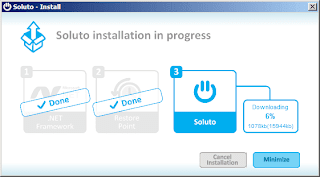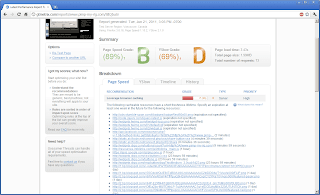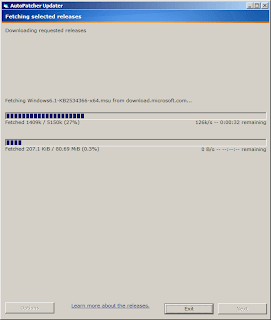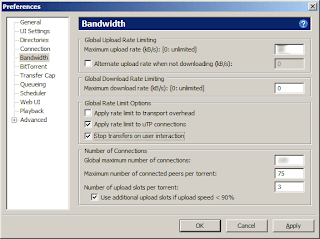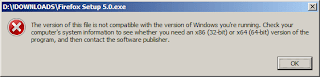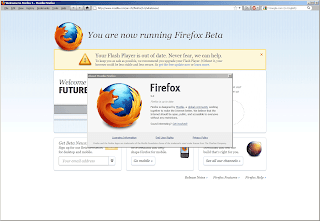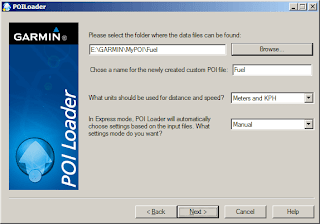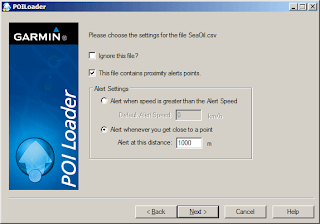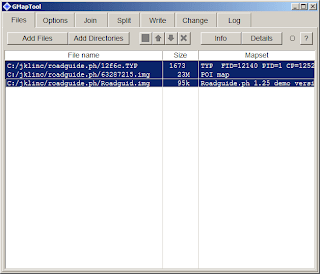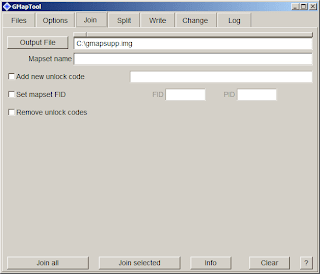Are you by any chance living or planning to live in the Philippines? Or do you plan to visit the Philippines? If you are, chances are you will visit or pass by Metro Manila. Traffic in Metro Manila is probably one of the worst in the world. Traffic will eat up much of your travel time.
Many have attempted to put in place solutions to decongest the Metro. And one that seems to be working is the color coding scheme -- where, depending on your license plates ending number, you are not allowed to enter major thoroughfares at certain periods of the day. But even though this scheme is in place, traffic seems to be a burgeoning problem that remains.
Another clever and intuitive solution that just surfaced is the traffic update website that TV5 and MMDA has brought into existence. This they dubbed the Metro Manila Traffic Navigator (BETA).
The website has a very nice and clean interface that is easy to use. The system view offers a glimpse of the major thoroughfares of the metro and the traffic update is color-coded. Green for light traffic, amber for moderate traffic and red for heavy traffic. It immediately makes sense at first glance.
Also included are six major routes -- EDSA, Quezon Avenue, Espana, C5, Roxas Blvd and SLEX. Putting a monitoring system for roads with most volume of traffic is an excellent idea. The views of each line are broken down into sections, each with their own traffic conditions. And you can probably expect more coverage in the future.
The "system view" as well as the "line views" update themselves every 10-15 minutes without any need to refresh the browser.
Not only that, you can also find a link to google maps link for each of the sections of the routes. Not bad.
What we're wishing for is a subscription for GPS traffic updates. On the road, it would be unwise to drive and glance at the site once in a while. Having the traffic updates sent to your GPS unit probably is the best solution. Were not aware of this kind of service currently being offered in Manila or anywhere else in the Philippines.
For now, check the site to plan out the less congested route to get to your destination. This beats having no information at all.
Taking the initiative to put up this traffic updates website is indeed a very good idea. Kudos to TV5 and MMDA for this service!
Many have attempted to put in place solutions to decongest the Metro. And one that seems to be working is the color coding scheme -- where, depending on your license plates ending number, you are not allowed to enter major thoroughfares at certain periods of the day. But even though this scheme is in place, traffic seems to be a burgeoning problem that remains.
Another clever and intuitive solution that just surfaced is the traffic update website that TV5 and MMDA has brought into existence. This they dubbed the Metro Manila Traffic Navigator (BETA).
The website has a very nice and clean interface that is easy to use. The system view offers a glimpse of the major thoroughfares of the metro and the traffic update is color-coded. Green for light traffic, amber for moderate traffic and red for heavy traffic. It immediately makes sense at first glance.
Also included are six major routes -- EDSA, Quezon Avenue, Espana, C5, Roxas Blvd and SLEX. Putting a monitoring system for roads with most volume of traffic is an excellent idea. The views of each line are broken down into sections, each with their own traffic conditions. And you can probably expect more coverage in the future.
The "system view" as well as the "line views" update themselves every 10-15 minutes without any need to refresh the browser.
Not only that, you can also find a link to google maps link for each of the sections of the routes. Not bad.
What we're wishing for is a subscription for GPS traffic updates. On the road, it would be unwise to drive and glance at the site once in a while. Having the traffic updates sent to your GPS unit probably is the best solution. Were not aware of this kind of service currently being offered in Manila or anywhere else in the Philippines.
For now, check the site to plan out the less congested route to get to your destination. This beats having no information at all.
Taking the initiative to put up this traffic updates website is indeed a very good idea. Kudos to TV5 and MMDA for this service!