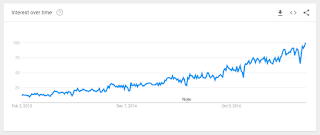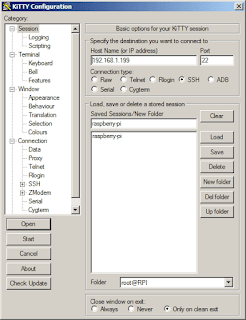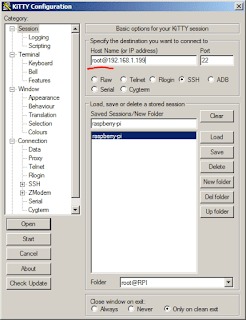If you have stumbled upon this post looking for online Python courses for beginners, or Python courses for advanced users, you may visit their respective links. This post is directed toward the specific tracks for data science and data engineering.
Are you still in doubt if pursuing data science is not for you? This chart should convince you. The chart below shows interest on data science as tracked by Google itself.
Play around with the chart and see the world's interest for data science. As with the "Diffusion of Innovation Theory", there are five (5) major groups at any point in time. We're at the stage where the "early adopters" have tipped the scales -- meaning, the movement has begun. (NOTE: If you're not familiar with the Diffusion of Innovation Theory, there is a link to a reference at the bottom of this page.)
Data has become the new oil, and it is up to you and I to mine it. The following courses will help..
[1] Python A-Z: Python for Data Science.
This course assumes you will jump from beginner (or even having no background at all) and go through the journey of using python for data science. Since it uses a step-by-step approach, you will not be overwhelmed. It also uses real life scenarios of how to tell a story using data translated into visual form.
[2] Python for Data Science and Machine Learning Bootcamp.
If you want to skip the courses for Advanced Users and head straight to data science targetted courses, this is for you. It goes through all machine learning algorithms -- classification, regression and clustering, then goes further into neural networks and deep learning. If you are into TensorFlow or interested in diving straight into it, this course is recommended.
This course got me interested in Python and Spark (PySpark) for Big Data, which is like Pandas on steroids.
[3] Machine Learning A-Z: Hands-On with Python & R.
Training under this course took me the longest time to complete. It is intense as it tackles the theory part first, then moves into not just one but two programming languages, when applicable. Both Python and R are used for machine learning algorithms. The instructor also uses a different IDE -- spyder -- which is quite interesting.
Toward the later part of the training you will be exposed to Artificial Neural Network (ANN) and Convolutional Neural Network (CNN). It is exciting to see how these deep learning techniques are deployed using just a few lines of code.
[4] Deep Learning and Computer Vision A-Z: OpenCV, SSD and GANs.
This course is very interesting. It will demonstrate how computers are taught to perceive the world. And will explain how self-driving cars are made aware of its surroundings. It is quite difficult to describe the experience but if you have got the time (and budget), don't miss taking this course.
Lots of valuable techniques abound from the above courses. They vary in application too. And if there are no barriers to learning from them, my suggestion is to take them up one at a time.
RELATED: Top Python Courses for Beginners
Are you now convinced that pursuit of data science is worth it? At this point, it is clear to see that Python is really a powerful and useful programming language to learn and master. This will really benefit you at the same time equip you for the data science challenges you may face in the future.
Reference(s):
Diffusion of Innovation Theory.
Are you still in doubt if pursuing data science is not for you? This chart should convince you. The chart below shows interest on data science as tracked by Google itself.
Play around with the chart and see the world's interest for data science. As with the "Diffusion of Innovation Theory", there are five (5) major groups at any point in time. We're at the stage where the "early adopters" have tipped the scales -- meaning, the movement has begun. (NOTE: If you're not familiar with the Diffusion of Innovation Theory, there is a link to a reference at the bottom of this page.)
Data has become the new oil, and it is up to you and I to mine it. The following courses will help..
[1] Python A-Z: Python for Data Science.
This course assumes you will jump from beginner (or even having no background at all) and go through the journey of using python for data science. Since it uses a step-by-step approach, you will not be overwhelmed. It also uses real life scenarios of how to tell a story using data translated into visual form.
[2] Python for Data Science and Machine Learning Bootcamp.
If you want to skip the courses for Advanced Users and head straight to data science targetted courses, this is for you. It goes through all machine learning algorithms -- classification, regression and clustering, then goes further into neural networks and deep learning. If you are into TensorFlow or interested in diving straight into it, this course is recommended.
This course got me interested in Python and Spark (PySpark) for Big Data, which is like Pandas on steroids.
[3] Machine Learning A-Z: Hands-On with Python & R.
Training under this course took me the longest time to complete. It is intense as it tackles the theory part first, then moves into not just one but two programming languages, when applicable. Both Python and R are used for machine learning algorithms. The instructor also uses a different IDE -- spyder -- which is quite interesting.
Toward the later part of the training you will be exposed to Artificial Neural Network (ANN) and Convolutional Neural Network (CNN). It is exciting to see how these deep learning techniques are deployed using just a few lines of code.
[4] Deep Learning and Computer Vision A-Z: OpenCV, SSD and GANs.
This course is very interesting. It will demonstrate how computers are taught to perceive the world. And will explain how self-driving cars are made aware of its surroundings. It is quite difficult to describe the experience but if you have got the time (and budget), don't miss taking this course.
Lots of valuable techniques abound from the above courses. They vary in application too. And if there are no barriers to learning from them, my suggestion is to take them up one at a time.
RELATED: Top Python Courses for Beginners
Are you now convinced that pursuit of data science is worth it? At this point, it is clear to see that Python is really a powerful and useful programming language to learn and master. This will really benefit you at the same time equip you for the data science challenges you may face in the future.
Reference(s):
Diffusion of Innovation Theory.