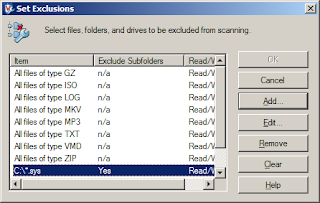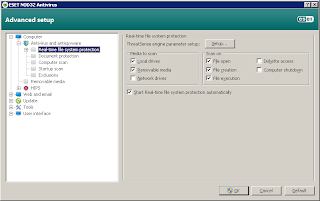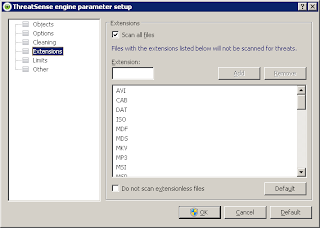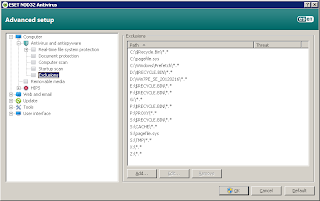When you have been using Windows-based computers long enough you will notice that performance degrades over time. There are a lot of causes to this and disk fragmentation is one of them. But little do users know that what contributes a lot to the degradation is the presence of the anti-virus. Add fragmentation to the mix and the performance decline worsens.
For an average user, however, running without an anti-virus is synonymous with suicide. The performance hit that's a consequence of the anti-virus is more acceptable than having to re-install the OS and recover the files. Anti-virus are created to behave with paranoia as the foremost consideration. And it will be very paranoid -- it will scan every file accessed; it will scan memory; it will scan as you boot; it will scan even when you're not doing anything!
Not everything that is in your computer can be infected by a virus. So it is wise to make your anti-virus a little bit smarter than it was programmed to be. What does this mean? It means, exclude files you know to be safe from being scanned. Plain text files are perfect candidates for this. Anything that is text-based (and don't automatically execute) are generally safe. Their extensions are .txt, .log and the like.
Aside from text-based files, multimedia files like mp3, avi, mp4 and mkv are generally safe, especially if they came from trusted sources. It is wise then to make the anti-virus skip them. Also, the anti-virus is not that friendly with Windows page file. It scans that too! Your computer system can perform better if that file is skipped from being scanned.
McAfee. With McAfee, this configuration is in the VirusScan Console under Tasks > On Access Scanner Properties.
Click on "All Processes" and get to the "Exclusions" tab. There is an Exclusions button that will allow you to control the behavior of the On-Access Scanner module.
ESET NOD32. With NOD32, this configuration can be set by pressing "F5" thus opening the Advanced Configuration menu.
Then go to Computer > Antivirus and antispyware > Real-time file system protection. Click on the Setup button and include all file system extensions.
For directory exclusions, go to Computer > Antivirus and antispyware > Exclusions and put the paths to be excluded from on access scans.
I get good performance from my computer when I set it up this way. There is always a drawing of lines between security and functionality. In the end, what matters is for you have to have your say in the matter.
For an average user, however, running without an anti-virus is synonymous with suicide. The performance hit that's a consequence of the anti-virus is more acceptable than having to re-install the OS and recover the files. Anti-virus are created to behave with paranoia as the foremost consideration. And it will be very paranoid -- it will scan every file accessed; it will scan memory; it will scan as you boot; it will scan even when you're not doing anything!
Not everything that is in your computer can be infected by a virus. So it is wise to make your anti-virus a little bit smarter than it was programmed to be. What does this mean? It means, exclude files you know to be safe from being scanned. Plain text files are perfect candidates for this. Anything that is text-based (and don't automatically execute) are generally safe. Their extensions are .txt, .log and the like.
Aside from text-based files, multimedia files like mp3, avi, mp4 and mkv are generally safe, especially if they came from trusted sources. It is wise then to make the anti-virus skip them. Also, the anti-virus is not that friendly with Windows page file. It scans that too! Your computer system can perform better if that file is skipped from being scanned.
McAfee. With McAfee, this configuration is in the VirusScan Console under Tasks > On Access Scanner Properties.
Click on "All Processes" and get to the "Exclusions" tab. There is an Exclusions button that will allow you to control the behavior of the On-Access Scanner module.
ESET NOD32. With NOD32, this configuration can be set by pressing "F5" thus opening the Advanced Configuration menu.
Then go to Computer > Antivirus and antispyware > Real-time file system protection. Click on the Setup button and include all file system extensions.
For directory exclusions, go to Computer > Antivirus and antispyware > Exclusions and put the paths to be excluded from on access scans.
I get good performance from my computer when I set it up this way. There is always a drawing of lines between security and functionality. In the end, what matters is for you have to have your say in the matter.