How are you connected to the network or the intranet? Wired? Wifi? Both? Nowadays, it is no longer uncommon to find laptops or notebooks being used in modern offices. These devices are equipped to both be a workstation and a mobile platform at the same time. Its portability with matching punching and crunching power could give most desktops a run for its money.
Going back to the question above, how about if the laptop is connected wired and wireless to the local area network? Which connectivity takes precedence? The answer to this question seems insignificant.. but try transferring large files across the network -- you will then start to notice the difference in speed.
The previous generation networks were 100Mbps for wired (Fast Ethernet) and 54Mbps for wifi (Wireless G) -- the gap is a bit close. Today's generation of networks are 1Gbps for wired (Gigabit Ethernet) and 300Mbps for wifi (Wireless N) where the disparity is every evident. So when connected at the same time, it is important to prefer the faster Gigabit Ethernet over Wireless N.
To configure this to be the default behavior, open the Network Connections. You can get to this in a different number of ways. One, Start -> Search programs and files for "Network Connections" and open "View Network Connections" (under Control Panel). Another would be to right click on the network access icon on the system tray -> Open Network and Sharing Center -> Change adapter settings. Either of the above will get you to the window similar to below.
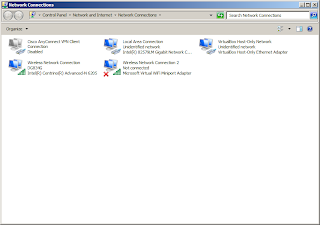
Press ALT to show the menu's and select Advanced -> Advanced Settings..
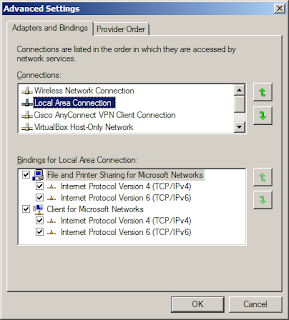
As you can see, the default behavior is Wireless Network Connection first, before Local Area Connection. If you notice the line above the list box, it says "Connections are listed in the order in which they are accessed by network services." The default preference is the wireless connection, which is usually the slower more unstable connection.
Notice too the arrows right next to the list box. From there, you can set the preferences. You can move Local Area Connection on top of the list so that the faster, more stable wired connection gets preference over wireless. This way, whenever both connections are present, wired gets priority over wireless.
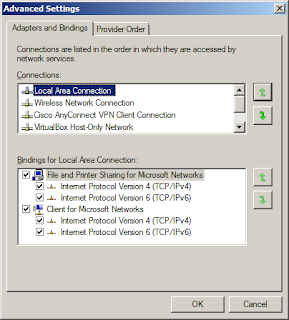
Experiment on your end and see the difference in performance. In my experience, I got about 8.3MB/s copy speed over Wireless N compared to about 11MB/s on Fast Ethernet. Even the newer fatter wireless bandwidth could not cope with Fast Ethernet speeds in throughput. Gigabit finished quickest at about 54MB/s but this may be the harddrive limiting the speed.
I also believe this should be the default setting right out-of-the-box. Not sure why Microsoft configured Windows 7 to behave this way. Given that, I'm inclined to say Windows XP would have a similar behavior and a likewise similar tweak.
Going back to the question above, how about if the laptop is connected wired and wireless to the local area network? Which connectivity takes precedence? The answer to this question seems insignificant.. but try transferring large files across the network -- you will then start to notice the difference in speed.
The previous generation networks were 100Mbps for wired (Fast Ethernet) and 54Mbps for wifi (Wireless G) -- the gap is a bit close. Today's generation of networks are 1Gbps for wired (Gigabit Ethernet) and 300Mbps for wifi (Wireless N) where the disparity is every evident. So when connected at the same time, it is important to prefer the faster Gigabit Ethernet over Wireless N.
To configure this to be the default behavior, open the Network Connections. You can get to this in a different number of ways. One, Start -> Search programs and files for "Network Connections" and open "View Network Connections" (under Control Panel). Another would be to right click on the network access icon on the system tray -> Open Network and Sharing Center -> Change adapter settings. Either of the above will get you to the window similar to below.
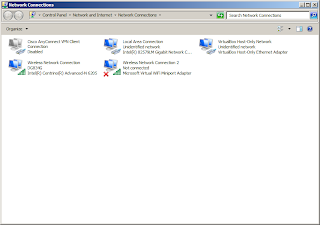
Press ALT to show the menu's and select Advanced -> Advanced Settings..
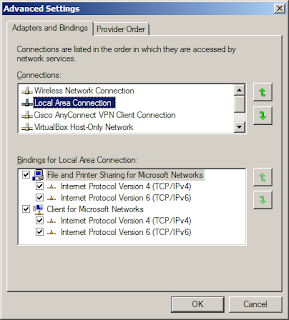
As you can see, the default behavior is Wireless Network Connection first, before Local Area Connection. If you notice the line above the list box, it says "Connections are listed in the order in which they are accessed by network services." The default preference is the wireless connection, which is usually the slower more unstable connection.
Notice too the arrows right next to the list box. From there, you can set the preferences. You can move Local Area Connection on top of the list so that the faster, more stable wired connection gets preference over wireless. This way, whenever both connections are present, wired gets priority over wireless.
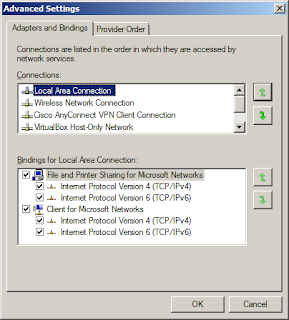
Experiment on your end and see the difference in performance. In my experience, I got about 8.3MB/s copy speed over Wireless N compared to about 11MB/s on Fast Ethernet. Even the newer fatter wireless bandwidth could not cope with Fast Ethernet speeds in throughput. Gigabit finished quickest at about 54MB/s but this may be the harddrive limiting the speed.
I also believe this should be the default setting right out-of-the-box. Not sure why Microsoft configured Windows 7 to behave this way. Given that, I'm inclined to say Windows XP would have a similar behavior and a likewise similar tweak.













