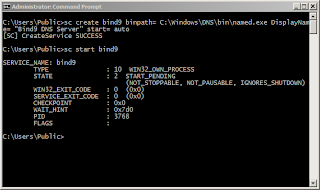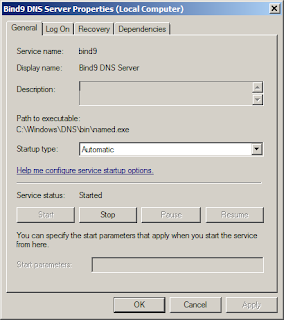On our guide to setting up a caching name server via Treewalk, it outlined the procedure to follow in configuring the Treewalk (a fork of bind) on Windows. However, the download link for Treewalk is no longer available and as it seems, development for it has stopped altogether.
You should look no further than bind itself, not its fork. ISC bind is still being actively developed and bugfixes are still being published for it. What deters users from using bind is it is a bit tricky to setup while treewalk is a simple install and run. So let's try to configure and install ISC bind.
First, download the Windows binaries of bind. As of this writing, the current production version is 9.9.1-P2. A zip file named bind991-p2.zip will be downloaded on your computer.
Extract this file under path C:\Windows\DNS\bin. This directory does not exist by default so you might want to create it first. Configuration files will also be created in C:\Windows\DNS\etc, and likewise this directory does not exist by default and will need to be created.
Create a file named.conf in the C:\Windows\DNS\etc directory. A sample configuration can be found here. On this sample configuration file, change the "directory" directive and replace the value /var/named to C:\Windows\DNS\etc. It should get you started.
From the above, it is obvious that this configuration is intended for Linux or Unix. The "logging" directive needs fixing as well. It is not applicable Windows implementations of bind. Drop the path, and just leave the filename.
Now, it is time to setup the service. Execute the command below in a privileged command prompt (note the space after the equal sign):
You should be getting a similar window as this one.
Checking the service, it should have started and properly setup to start with Windows even when rebooted. The service will automatically start.
Now, try out the caching name server. You should be feeling the impact of faster performance and speedy DNS lookups as the DNS cache is built.
You should look no further than bind itself, not its fork. ISC bind is still being actively developed and bugfixes are still being published for it. What deters users from using bind is it is a bit tricky to setup while treewalk is a simple install and run. So let's try to configure and install ISC bind.
First, download the Windows binaries of bind. As of this writing, the current production version is 9.9.1-P2. A zip file named bind991-p2.zip will be downloaded on your computer.
Extract this file under path C:\Windows\DNS\bin. This directory does not exist by default so you might want to create it first. Configuration files will also be created in C:\Windows\DNS\etc, and likewise this directory does not exist by default and will need to be created.
Create a file named.conf in the C:\Windows\DNS\etc directory. A sample configuration can be found here. On this sample configuration file, change the "directory" directive and replace the value /var/named to C:\Windows\DNS\etc. It should get you started.
From the above, it is obvious that this configuration is intended for Linux or Unix. The "logging" directive needs fixing as well. It is not applicable Windows implementations of bind. Drop the path, and just leave the filename.
Now, it is time to setup the service. Execute the command below in a privileged command prompt (note the space after the equal sign):
sc create bind9 binpath= C:\Windows\DNS\bin\bind.exe DisplayName= "Bind9 DNS Server" start= auto
sc start bind9
You should be getting a similar window as this one.
Checking the service, it should have started and properly setup to start with Windows even when rebooted. The service will automatically start.
Now, try out the caching name server. You should be feeling the impact of faster performance and speedy DNS lookups as the DNS cache is built.