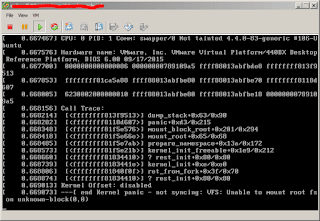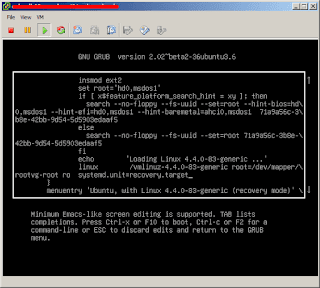Booting to Recovery mode or Rescue mode is important. This is primarily due to the single most important reason -- nobody can predict an impending disaster. And this is why infrastructure personnel like me have jobs.
Below I have a screenshot of one of the many reasons that you might want to boot in Recovery mode. The error being "VFS: Unable to mount rootfs on unknown-block(0,0)". The cause for this error is another topic altogether, but this error needs the intervention of a system administrator.
The error can manifest on a baremetal set-up or a virtual machine. The screenshot is on an Ubuntu LTS 16.04 guest running on VMware ESXi v5.5. The guest operating system simply won't boot no matter what.
First restart and interrupt the boot process and modify some boot options. Look for the line containing "linux" and at the end of the line, append "systemd.unit=recovery.target" (NOTE: Both rescue.target and recovery.target works). Then press F10 to boot.
Modifications above will interrupt the boot process to allow recovery mode of other installed kernel images, otherwise not shown on the boot menu. When presented with that menu, select a recent kernel image a few versions down from the current unbootable one. Make sure to select the option with "(recovery mode)" in it. Otherwise, just input the root password when on the recovery console when prompted.
On the console terminal, remove the unbootable kernel image (or force a reinstall), or execute other applicable steps/procedures to successfully boot the system. Hope this tip helps in accessing the recovery mode or rescue mode the next time a need for it arises.
RELATED: Quantifiably Measure Boot Time Optimizations
Do you have another way to access the recovery mode? Please share it on the comments below.
Below I have a screenshot of one of the many reasons that you might want to boot in Recovery mode. The error being "VFS: Unable to mount rootfs on unknown-block(0,0)". The cause for this error is another topic altogether, but this error needs the intervention of a system administrator.
The error can manifest on a baremetal set-up or a virtual machine. The screenshot is on an Ubuntu LTS 16.04 guest running on VMware ESXi v5.5. The guest operating system simply won't boot no matter what.
First restart and interrupt the boot process and modify some boot options. Look for the line containing "linux" and at the end of the line, append "systemd.unit=recovery.target" (NOTE: Both rescue.target and recovery.target works). Then press F10 to boot.
Modifications above will interrupt the boot process to allow recovery mode of other installed kernel images, otherwise not shown on the boot menu. When presented with that menu, select a recent kernel image a few versions down from the current unbootable one. Make sure to select the option with "(recovery mode)" in it. Otherwise, just input the root password when on the recovery console when prompted.
On the console terminal, remove the unbootable kernel image (or force a reinstall), or execute other applicable steps/procedures to successfully boot the system. Hope this tip helps in accessing the recovery mode or rescue mode the next time a need for it arises.
RELATED: Quantifiably Measure Boot Time Optimizations
Do you have another way to access the recovery mode? Please share it on the comments below.