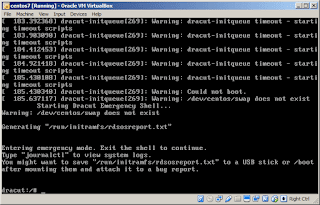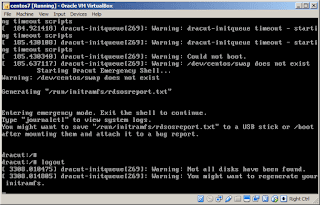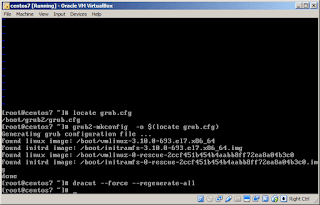I was setting up CentOS7 in order to orient myself with SELinux and be comfortable with using it. If you have been an avid follower of my articles, most of the recent ones have been revolving around Ubuntu16 LTS. I really didn't prepare and think much about the requirements for the initial setup and what was required. I simply followed my intuition -- experience has always been reliable and LVM is flexible when it comes to disk requirements.
That flexibility was put into context by this recent setup. Due to missed preparations and mis-calculated assumptions, I had to modify the disk partitioning and took the easiest way out, which is to sacrifice swap. After all, performance would not be very good if a virtual machine started swapping. As it turns out, I dug myself a hole.
At first, the VM took a really long while to boot-up, and eventually error'ed out. The error message started with, "WARNING: Could not boot." Fortunate for me, I was able to take a screenshot to share.
Maybe I was cloning VM templates long enough that I'm entirely new to this kind of scenario. I could simply rebuild the swap logical volume and do away with the problem but "what if" I encounter this again in the future? I knew I have to know how to solve this problem (and share the solution found).
I knew that only swap was missing and Linux will work without it. So I simply pressed [CTRL]+[D] and the VM continued to boot-up. The clue to the solution was in the next message shown -- "Warning: You might want to regenerate your initramfs." So I did proceed my research this route (Assumption: maybe swap was hard-coded in initramfs).
To regenerate the initramfs files run "dracut --force --regenerate-all" (NOTE: You might want to take a copy of the files contained in /boot prior to executing this command). After reboot, same thing.
Most of the Google searches returned topics related to Cobbler and Kickstart.. but some of them mentioned checking /etc/grub.conf. However, grub.conf is no longer in /etc but is in /boot/grub2 and under a different name "grub.cfg". So I checked that file, and swap is in fact hard-coded in grub.cfg. And once removed, will resolve the error.
But modifying grub.cfg is dangerous. It can however, be generated using the command grub2-mkconfig and the template files are found in /etc/grub.d and the file /etc/default/grub. Modifications can be done in /etc/default/grub, then re-generate the grub configuration file and dracut command above can do the rest. The commands are shown on the screenshot of the console below.
After these modifications the virtual machine booted, and was quick to the login prompt, if I may add. Now, I have a sandbox VM in my laptop that I could do experiments with.
RELATED: FAQ: Cloned Linux Virtual Machine with Boot Errors
If it so happens that you deleted the swap logical volume and found yourself in the same exact scenario I was in, this is one solution. If you have any other solution(s), please share. I'm interested to learn other ways to do this.
That flexibility was put into context by this recent setup. Due to missed preparations and mis-calculated assumptions, I had to modify the disk partitioning and took the easiest way out, which is to sacrifice swap. After all, performance would not be very good if a virtual machine started swapping. As it turns out, I dug myself a hole.
At first, the VM took a really long while to boot-up, and eventually error'ed out. The error message started with, "WARNING: Could not boot." Fortunate for me, I was able to take a screenshot to share.
Maybe I was cloning VM templates long enough that I'm entirely new to this kind of scenario. I could simply rebuild the swap logical volume and do away with the problem but "what if" I encounter this again in the future? I knew I have to know how to solve this problem (and share the solution found).
I knew that only swap was missing and Linux will work without it. So I simply pressed [CTRL]+[D] and the VM continued to boot-up. The clue to the solution was in the next message shown -- "Warning: You might want to regenerate your initramfs." So I did proceed my research this route (Assumption: maybe swap was hard-coded in initramfs).
To regenerate the initramfs files run "dracut --force --regenerate-all" (NOTE: You might want to take a copy of the files contained in /boot prior to executing this command). After reboot, same thing.
Most of the Google searches returned topics related to Cobbler and Kickstart.. but some of them mentioned checking /etc/grub.conf. However, grub.conf is no longer in /etc but is in /boot/grub2 and under a different name "grub.cfg". So I checked that file, and swap is in fact hard-coded in grub.cfg. And once removed, will resolve the error.
But modifying grub.cfg is dangerous. It can however, be generated using the command grub2-mkconfig and the template files are found in /etc/grub.d and the file /etc/default/grub. Modifications can be done in /etc/default/grub, then re-generate the grub configuration file and dracut command above can do the rest. The commands are shown on the screenshot of the console below.
After these modifications the virtual machine booted, and was quick to the login prompt, if I may add. Now, I have a sandbox VM in my laptop that I could do experiments with.
RELATED: FAQ: Cloned Linux Virtual Machine with Boot Errors
If it so happens that you deleted the swap logical volume and found yourself in the same exact scenario I was in, this is one solution. If you have any other solution(s), please share. I'm interested to learn other ways to do this.