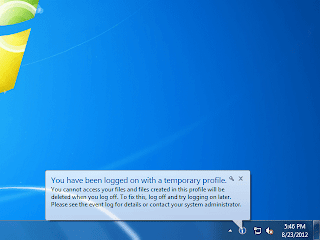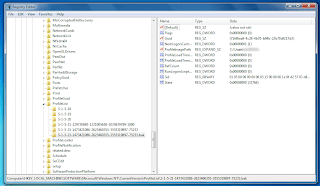Q. For some strange reason, you get this notification from the system tray saying "You have been logged on using a temporary profile." All your desktop icons are gone, including your profile settings. With all this, you got the presence of mind to check your email and it is not even configured.
Don't panic when you see this. You old profile is still intact and retrievable.
A. Before starting, confirm that the notification is similar to the one below.
When you see this happen, restart your PC to release the locks on your profiles. This is really optional but Windows doesn't always release the files (or hives) of a profile, so just to be safe execute a reboot.
[1] Log on with the Administrator account (or another account with Administrative privileges).
[2] Delete the directory C:\Users\TEMP.
[3] Open the registry editor and browse this path: "HKEY_LOCAL_MACHINE\SOFTWARE\Microsoft\WindowsNT\CurrentVersion\ProfileList".
Here you will be seeing the two (2) similar SIDs. The SID will be the same except the other has ".bak" trailing it. Delete this branch of the registry.
NOTE:
To verify, check the value "ProfileImagePath" of the SIDs, they should be pointing to the same directory.
[4] Restart once again and then you're done. The original profile has been recovered.
Hope this helps.
Don't panic when you see this. You old profile is still intact and retrievable.
A. Before starting, confirm that the notification is similar to the one below.
When you see this happen, restart your PC to release the locks on your profiles. This is really optional but Windows doesn't always release the files (or hives) of a profile, so just to be safe execute a reboot.
[1] Log on with the Administrator account (or another account with Administrative privileges).
[2] Delete the directory C:\Users\TEMP.
[3] Open the registry editor and browse this path: "HKEY_LOCAL_MACHINE\SOFTWARE\Microsoft\WindowsNT\CurrentVersion\ProfileList".
Here you will be seeing the two (2) similar SIDs. The SID will be the same except the other has ".bak" trailing it. Delete this branch of the registry.
NOTE:
To verify, check the value "ProfileImagePath" of the SIDs, they should be pointing to the same directory.
[4] Restart once again and then you're done. The original profile has been recovered.
Hope this helps.