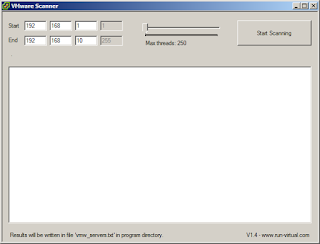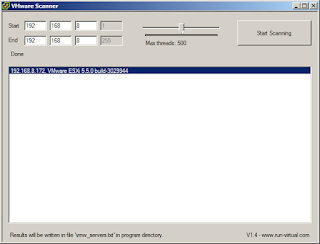There are times when you have to operate within the constraints of the environment in which you operate in -- like when you have a workstation that requires multiple operating systems (as well as multiple applications) and all that's available to you for network configuration is dynamic host configuration protocol (or DHCP).
This becomes even more complicated if the operating system installed on your workstation is a hypervisor, like VMware ESXi. Locating your host in the network segment can become a challenge. Especially when there are scheduled maintenance work that requires your workstation to be shutdown or when you leave the office on a weekend only to return the following week facing a host that is assigned a different IP. In case you are wondering, I don't have control over the DHCP server to reserve an IP address.
Given that constraint, I have to adapt and discover some things to make my life easier, accept the challenge and work around it. Fortunately, I'm not alone in this boat. Others have faced similar issues and have developed tools to specifically address this.
For this particular issue, the appropriate software is called "VMware Scanner". And it functions just like typical IP Scanners.
Simply input the range of IP Addresses to scan and let the application work for you. The application is very quick in locating ESXi hosts.
RELATED: Create a USB VMware ESXi 5.X Installer
Working within your constraints is necessary sometimes. This is where adaptability and resourcefulness come into play.
Hope this tip helps you face the same dilemma I was in.
Subscribe for Latest Update
Popular Posts
-
I personally use pihole to block ads, phishing and malicious websites (more leaning toward the latter), from access in my home network. This...
-
Wireless broadband technology using USB modems are entering the mainstream market. And with the widespread adoption of the local cellular ca...
-
This is the first of a two-part series that supplements the article Crypto Trading Bot -- Is It For Me? . Configurations of the crypto excha...
-
Ever heard of bitcoin? Nowadays it is quite rare to meet somebody who hasn't heard of bitcoin or has not encountered of anyone who talks...
-
At this point, I have a working persistent terminal session and installed all the necessary components to run PySpark . I just need a devel...
Post Labels
100gb
(1)
acceleration
(1)
acrobat
(1)
adblock
(1)
advanced
(1)
ahci
(1)
airdrop
(2)
aix
(14)
angry birds
(1)
article
(21)
aster
(1)
audiodg.exe
(1)
automatic
(2)
autorun.inf
(1)
bartpe
(1)
battery
(2)
bigboss
(1)
binance
(1)
biometrics
(1)
bitcoin
(3)
blackberry
(1)
book
(1)
boot-repair
(2)
calendar
(1)
ccleaner
(3)
chrome
(5)
cloud
(1)
cluster
(1)
compatibility
(3)
CPAN
(1)
crypto
(3)
cydia
(1)
data
(3)
ddos
(1)
disable
(1)
discount
(1)
DLNA
(1)
dmidecode
(1)
dns
(7)
dracut
(1)
driver
(1)
error
(10)
esxi5
(2)
excel
(1)
facebook
(1)
faq
(36)
faucet
(1)
firefox
(17)
firewall
(2)
flash
(5)
free
(3)
fun
(1)
gadgets
(4)
games
(1)
garmin
(5)
gmail
(3)
google
(4)
google+
(2)
gps
(5)
grub
(2)
guide
(1)
hardware
(6)
how
(1)
how-to
(45)
huawei
(1)
icloud
(1)
info
(4)
iphone
(7)
IPMP
(2)
IPV6
(1)
iscsi
(1)
jailbreak
(1)
java
(3)
kodi
(1)
linux
(28)
locate
(1)
lshw
(1)
luci
(1)
mafia wars
(1)
malware
(1)
mapsource
(1)
memory
(2)
mikrotik
(5)
missing
(1)
mods
(10)
mouse
(1)
multipath
(1)
multitasking
(1)
NAT
(1)
netapp
(1)
nouveau
(1)
nvidia
(1)
osmc
(1)
outlook
(2)
p2v
(2)
patch
(1)
performance
(19)
perl
(1)
philippines
(1)
php
(1)
pimp-my-rig
(9)
pldthomedsl
(1)
plugin
(1)
popcorn hour
(10)
power shell
(1)
process
(1)
proxy
(2)
pyspark
(1)
python
(13)
qos
(1)
raspberry pi
(7)
readyboost
(2)
reboot
(2)
recall
(1)
recovery mode
(1)
registry
(2)
rename
(1)
repository
(1)
rescue mode
(1)
review
(15)
right-click
(1)
RSS
(2)
s3cmd
(1)
salary
(1)
sanity check
(1)
security
(15)
sendmail
(1)
sickgear
(3)
software
(10)
solaris
(17)
squid
(3)
SSD
(3)
SSH
(9)
swap
(1)
tip
(4)
tips
(42)
top list
(3)
torrent
(5)
transmission
(1)
treewalk
(2)
tunnel
(1)
tweak
(4)
tweaks
(41)
ubuntu
(4)
udemy
(6)
unknown device
(1)
updates
(12)
upgrade
(1)
usb
(12)
utf8
(1)
utility
(2)
V2V
(1)
virtual machine
(4)
VirtualBox
(1)
vmware
(14)
vsphere
(1)
wannacry
(1)
wifi
(4)
windows
(54)
winpe
(2)
xymon
(1)
yum
(1)
zombie
(1)
RANDOM POSTS
-
the posts here are my own and not shared nor endorsed by the companies i am affiliated with.
i am a technologist who likes to automate and make things better and efficient. i can be reached via great [dot] dilla [at] gmail [dot] com.
if this post has helped, will you buy me coffee?