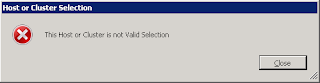Title of this article is an error message encountered whenever a template gets converted back or deployed to a Virtual Machine. This is on the VMware side of things, of course. Deploying templates is the fastest way to commission a virtual machine for whatever purpose it may serve. Compared to the conventional way of deploying bare-metal machines which could take hours, virtual machine templates can deploy in a matter of minutes, sometimes seconds on top tier hardware. However, depending on how the templates got built out, you will soon discover they may not deploy back as virtual machines.
One of those situations is described by the error on this article. Whenever you deploy or convert a template back to virtual machine, the error ""This Host or Cluster is not Valid Selection" is encountered. The error in itself doesn't really give you a clue what mechanism is involved which caused it. In the VMware world, you will be getting this screenshot.
This error is actually caused by a missing resource on the host server. It could be an ISO on a datastore that was used by the virtual machine prior to its conversion to a template. This is more often the likely cause of the error. I used to throw the template away since I didn't know what else to do. But as you will soon see, that goes back to the conventional way of deploying bare-metal machines. The advantage of using templates on the virtual world is defeated.
(DISCLAIMER: Read and understand the procedure first prior to execution. I will not be responsible for the outcome of your actions.)
First, remove the template from inventory. Just remove from inventory, do not remove from disk. Otherwise, the template could no longer be imported back to the virtual infrastructure.
Then, open a terminal session to the ESXi host and look for the files related to the template. This is where a backdoor to the ESXi host comes in really handy.
Locate the datastore where the template is stored. The virtual machine template files are usually stored in a directory under the same name as the original virtual machine prior to conversion. The file with extension .vmtx is the file you are after. Do a listing of the contents of the directory and if you see a file with .vmtx on the filename, then you are on the right track.
Use an editor to view and edit this .vmtx template file. For brevity, I downloaded the .vmtx file to my notebook and opened it on notepad. The screenshot is below:
The lines to remove are related to the virtual CD-ROM (resource ide1:0, as shown in the picture). Create a backup of the .vmtx file. Remove the three lines with ide1:0 from the .vmtx file. Then, import the template back to the virtual infrastructure. In the VMware lingo, this action is to "Add to Inventory".
If this procedure is done right, Virtual Machines could be deployed from the template without the earlier errors encountered. This was what I did and the templates I have are again usable.
Subscribe for Latest Update
Popular Posts
-
I personally use pihole to block ads, phishing and malicious websites (more leaning toward the latter), from access in my home network. This...
-
Wireless broadband technology using USB modems are entering the mainstream market. And with the widespread adoption of the local cellular ca...
-
This is the first of a two-part series that supplements the article Crypto Trading Bot -- Is It For Me? . Configurations of the crypto excha...
-
Ever heard of bitcoin? Nowadays it is quite rare to meet somebody who hasn't heard of bitcoin or has not encountered of anyone who talks...
-
At this point, I have a working persistent terminal session and installed all the necessary components to run PySpark . I just need a devel...
Post Labels
100gb
(1)
acceleration
(1)
acrobat
(1)
adblock
(1)
advanced
(1)
ahci
(1)
airdrop
(2)
aix
(14)
angry birds
(1)
article
(21)
aster
(1)
audiodg.exe
(1)
automatic
(2)
autorun.inf
(1)
bartpe
(1)
battery
(2)
bigboss
(1)
binance
(1)
biometrics
(1)
bitcoin
(3)
blackberry
(1)
book
(1)
boot-repair
(2)
calendar
(1)
ccleaner
(3)
chrome
(5)
cloud
(1)
cluster
(1)
compatibility
(3)
CPAN
(1)
crypto
(3)
cydia
(1)
data
(3)
ddos
(1)
disable
(1)
discount
(1)
DLNA
(1)
dmidecode
(1)
dns
(7)
dracut
(1)
driver
(1)
error
(10)
esxi5
(2)
excel
(1)
facebook
(1)
faq
(36)
faucet
(1)
firefox
(17)
firewall
(2)
flash
(5)
free
(3)
fun
(1)
gadgets
(4)
games
(1)
garmin
(5)
gmail
(3)
google
(4)
google+
(2)
gps
(5)
grub
(2)
guide
(1)
hardware
(6)
how
(1)
how-to
(45)
huawei
(1)
icloud
(1)
info
(4)
iphone
(7)
IPMP
(2)
IPV6
(1)
iscsi
(1)
jailbreak
(1)
java
(3)
kodi
(1)
linux
(28)
locate
(1)
lshw
(1)
luci
(1)
mafia wars
(1)
malware
(1)
mapsource
(1)
memory
(2)
mikrotik
(5)
missing
(1)
mods
(10)
mouse
(1)
multipath
(1)
multitasking
(1)
NAT
(1)
netapp
(1)
nouveau
(1)
nvidia
(1)
osmc
(1)
outlook
(2)
p2v
(2)
patch
(1)
performance
(19)
perl
(1)
philippines
(1)
php
(1)
pimp-my-rig
(9)
pldthomedsl
(1)
plugin
(1)
popcorn hour
(10)
power shell
(1)
process
(1)
proxy
(2)
pyspark
(1)
python
(13)
qos
(1)
raspberry pi
(7)
readyboost
(2)
reboot
(2)
recall
(1)
recovery mode
(1)
registry
(2)
rename
(1)
repository
(1)
rescue mode
(1)
review
(15)
right-click
(1)
RSS
(2)
s3cmd
(1)
salary
(1)
sanity check
(1)
security
(15)
sendmail
(1)
sickgear
(3)
software
(10)
solaris
(17)
squid
(3)
SSD
(3)
SSH
(9)
swap
(1)
tip
(4)
tips
(42)
top list
(3)
torrent
(5)
transmission
(1)
treewalk
(2)
tunnel
(1)
tweak
(4)
tweaks
(41)
ubuntu
(4)
udemy
(6)
unknown device
(1)
updates
(12)
upgrade
(1)
usb
(12)
utf8
(1)
utility
(2)
V2V
(1)
virtual machine
(4)
VirtualBox
(1)
vmware
(14)
vsphere
(1)
wannacry
(1)
wifi
(4)
windows
(54)
winpe
(2)
xymon
(1)
yum
(1)
zombie
(1)
RANDOM POSTS
-
the posts here are my own and not shared nor endorsed by the companies i am affiliated with.
i am a technologist who likes to automate and make things better and efficient. i can be reached via great [dot] dilla [at] gmail [dot] com.
if this post has helped, will you buy me coffee?