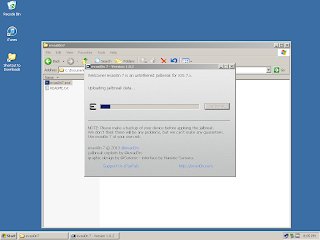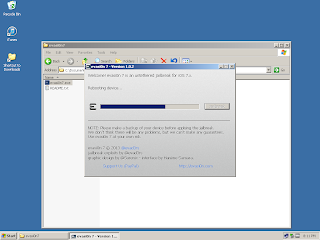The long awaited jailbreak for iOS7 is out. If you have held back from upgrades due to the missing ability to jailbreak, then you'd probably jump the gun and download the jailbreak. Just to warn iPhone5 users out there, if you own a 64-bit phone (iPhone 5s and iPhone 5c) the current release of the evasi0n7 jailbreak will not work. You just have to wait a bit more for the 64-bit mobile substrate to be available then execute the jailbreak.
First of all, you need to download a copy of the evasi0n7 jailbreak. And, if you don't have a recent backup of your phone, hook it up to iTunes and do a backup. Be aware as this is more mandatory than optional. But if you want to risk it, you may proceed without one. It's your phone afterall.
If you are restoring to iOS7 from iOS6 or even iOS5, the backup is required. It will wipe your phone!
For me, I upgraded to iOS 7.0.4 from iOS 5.1.1. This was Apple closing its doors to any restores to iOS6 when they released iOS7. But it's not too late. I have an iPhone4S so this 32-bit phone was safe to "hack" using evasi0n7 jailbreak. I used the v1.0.2 from their website to jailbreak my iPhone4S.
Having the requirements above, upgrade to iOS 7.0.4 via iTunes. Jailbreak on "over the air upgrades" have been reported to fail so I didn't want to experience what others already did.
(I'm assuming that since you we're able to upgrade to iOS 7.0.4 -- like I did -- that you have an internet connection. The evasi0n7 jailbreak needs to connect to the internet to download some binaries.)
Once iOS7 is installed on the device, fireup the evasi0n7 jailbreak executable and follow the on-screen instructions. It will look similar to this:
The device will reboot three times -- first to inject the jailbreak, next after executing the evasi0n7 application and lastly after Cydia upacks.
All these take less than 30minutes to execute.
Lastly, restore your phone's latest backup after the jailbreak. Enjoy.
Subscribe for Latest Update
Popular Posts
-
I personally use pihole to block ads, phishing and malicious websites (more leaning toward the latter), from access in my home network. This...
-
Wireless broadband technology using USB modems are entering the mainstream market. And with the widespread adoption of the local cellular ca...
-
This is the first of a two-part series that supplements the article Crypto Trading Bot -- Is It For Me? . Configurations of the crypto excha...
-
Ever heard of bitcoin? Nowadays it is quite rare to meet somebody who hasn't heard of bitcoin or has not encountered of anyone who talks...
-
At this point, I have a working persistent terminal session and installed all the necessary components to run PySpark . I just need a devel...
Post Labels
100gb
(1)
acceleration
(1)
acrobat
(1)
adblock
(1)
advanced
(1)
ahci
(1)
airdrop
(2)
aix
(14)
angry birds
(1)
article
(21)
aster
(1)
audiodg.exe
(1)
automatic
(2)
autorun.inf
(1)
bartpe
(1)
battery
(2)
bigboss
(1)
binance
(1)
biometrics
(1)
bitcoin
(3)
blackberry
(1)
book
(1)
boot-repair
(2)
calendar
(1)
ccleaner
(3)
chrome
(5)
cloud
(1)
cluster
(1)
compatibility
(3)
CPAN
(1)
crypto
(3)
cydia
(1)
data
(3)
ddos
(1)
disable
(1)
discount
(1)
DLNA
(1)
dmidecode
(1)
dns
(7)
dracut
(1)
driver
(1)
error
(10)
esxi5
(2)
excel
(1)
facebook
(1)
faq
(36)
faucet
(1)
firefox
(17)
firewall
(2)
flash
(5)
free
(3)
fun
(1)
gadgets
(4)
games
(1)
garmin
(5)
gmail
(3)
google
(4)
google+
(2)
gps
(5)
grub
(2)
guide
(1)
hardware
(6)
how
(1)
how-to
(45)
huawei
(1)
icloud
(1)
info
(4)
iphone
(7)
IPMP
(2)
IPV6
(1)
iscsi
(1)
jailbreak
(1)
java
(3)
kodi
(1)
linux
(28)
locate
(1)
lshw
(1)
luci
(1)
mafia wars
(1)
malware
(1)
mapsource
(1)
memory
(2)
mikrotik
(5)
missing
(1)
mods
(10)
mouse
(1)
multipath
(1)
multitasking
(1)
NAT
(1)
netapp
(1)
nouveau
(1)
nvidia
(1)
osmc
(1)
outlook
(2)
p2v
(2)
patch
(1)
performance
(19)
perl
(1)
philippines
(1)
php
(1)
pimp-my-rig
(9)
pldthomedsl
(1)
plugin
(1)
popcorn hour
(10)
power shell
(1)
process
(1)
proxy
(2)
pyspark
(1)
python
(13)
qos
(1)
raspberry pi
(7)
readyboost
(2)
reboot
(2)
recall
(1)
recovery mode
(1)
registry
(2)
rename
(1)
repository
(1)
rescue mode
(1)
review
(15)
right-click
(1)
RSS
(2)
s3cmd
(1)
salary
(1)
sanity check
(1)
security
(15)
sendmail
(1)
sickgear
(3)
software
(10)
solaris
(17)
squid
(3)
SSD
(3)
SSH
(9)
swap
(1)
tip
(4)
tips
(42)
top list
(3)
torrent
(5)
transmission
(1)
treewalk
(2)
tunnel
(1)
tweak
(4)
tweaks
(41)
ubuntu
(4)
udemy
(6)
unknown device
(1)
updates
(12)
upgrade
(1)
usb
(12)
utf8
(1)
utility
(2)
V2V
(1)
virtual machine
(4)
VirtualBox
(1)
vmware
(14)
vsphere
(1)
wannacry
(1)
wifi
(4)
windows
(54)
winpe
(2)
xymon
(1)
yum
(1)
zombie
(1)
RANDOM POSTS
-
the posts here are my own and not shared nor endorsed by the companies i am affiliated with.
i am a technologist who likes to automate and make things better and efficient. i can be reached via great [dot] dilla [at] gmail [dot] com.
if this post has helped, will you buy me coffee?