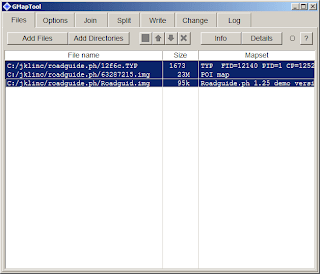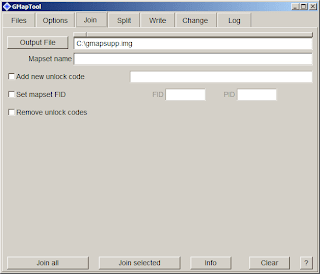In a previous post involving the upload of maps to a Garmin nuvi 255W, one of the methods used is to use mass storage mode. However, if you don't have a .img file to directly copy to your GPS unit, this method is practically futile.
True, the method is useless but not entirely hopeless. You may use a utility called gmaptool to join the MapSource map files to a single .img file and use that to copy over to your GPS internal memory or SD card. The software gmaptool can be downloaded here. Download the latest version available. As of this writing the version available is 0.60b.
When download is finished, install gmaptool. It will soon ask if you want to copy gmt.exe to the windows directory. Just let it copy the file. Since gmaptool requires cgpsmapper.exe, download cgpsmapper as well. Unpack it and note down the path to it.
In this example we will use the RoadGuide.ph latest V1.25 demo map. Note that this is applicable to any MapSource compatible map files, not just limited to RoadGuide's maps. As I'm currently located in the Philippines, most people say RoadGuide has the best Garmin compatible map. Notice that once you unpack the executable downloaded from the above link there will be files created in C:\jklinc\roadguide.ph. Note this path as we will be needing it again soon.
[1] Launch gmaptool. Under the Files tab, press "Add Directories". Add the directory C:\jklinc\roaduguide.ph. Once you have added the directory, gmaptool will automagically select the required files from that folder. You should have a screen like below.
Note that there will be extra files in the C:\jklinc\roadguide.ph directory. Not all of those are needed in the output file. So if you choose "Add Files" there, make sure to select only the above listed files.
Drag-n-drop works in the same way as Add Files. Just select the files in Explorer and drag-n-drop it to the gmaptool window. Still, Add Directories is the safest option here.
[2] Under Options tab, locate cgpsmapper.exe. Remember to note down cgpsmapper location, as stated above. That tip is very useful in this step.
[3] Under Join tab, fill-out Output File. For this example, we will use C:\gmapsupp.img so it will be easier for us to locate the output file.
[4] Press Join Selected or Join All. Then the gmaptool will join the selected files. Check the logs for errors. If error free, the output C:\gmapsupp.img file can be copied over to the GPS using mass storage mode.
There you go folks, another way to create an image file for use on your Garmin GPS unit.
DISCLAIMER: I have performed the above procedure and tested to work on my Garmin nuvi 255W GPS unit. I also used gmaptool version 0.60b, the latest on the developer's download site. Your mileage may vary.
Subscribe for Latest Update
Popular Posts
Post Labels
100gb
(1)
acceleration
(1)
acrobat
(1)
adblock
(1)
advanced
(1)
ahci
(1)
airdrop
(2)
aix
(14)
angry birds
(1)
article
(21)
aster
(1)
audiodg.exe
(1)
automatic
(2)
autorun.inf
(1)
bartpe
(1)
battery
(2)
bigboss
(1)
binance
(1)
biometrics
(1)
bitcoin
(3)
blackberry
(1)
book
(1)
boot-repair
(2)
calendar
(1)
ccleaner
(3)
chrome
(5)
cloud
(1)
cluster
(1)
compatibility
(3)
CPAN
(1)
crypto
(3)
cydia
(1)
data
(3)
ddos
(1)
disable
(1)
discount
(1)
DLNA
(1)
dmidecode
(1)
dns
(7)
dracut
(1)
driver
(1)
error
(10)
esxi5
(2)
excel
(1)
facebook
(1)
faq
(36)
faucet
(1)
firefox
(17)
firewall
(2)
flash
(5)
free
(3)
fun
(1)
gadgets
(4)
games
(1)
garmin
(5)
gmail
(3)
google
(4)
google+
(2)
gps
(5)
grub
(2)
guide
(1)
hardware
(6)
how
(1)
how-to
(45)
huawei
(1)
icloud
(1)
info
(4)
iphone
(7)
IPMP
(2)
IPV6
(1)
iscsi
(1)
jailbreak
(1)
java
(3)
kodi
(1)
linux
(28)
locate
(1)
lshw
(1)
luci
(1)
mafia wars
(1)
malware
(1)
mapsource
(1)
memory
(2)
mikrotik
(5)
missing
(1)
mods
(10)
mouse
(1)
multipath
(1)
multitasking
(1)
NAT
(1)
netapp
(1)
nouveau
(1)
nvidia
(1)
osmc
(1)
outlook
(2)
p2v
(2)
patch
(1)
performance
(19)
perl
(1)
philippines
(1)
php
(1)
pimp-my-rig
(9)
pldthomedsl
(1)
plugin
(1)
popcorn hour
(10)
power shell
(1)
process
(1)
proxy
(2)
pyspark
(1)
python
(13)
qos
(1)
raspberry pi
(7)
readyboost
(2)
reboot
(2)
recall
(1)
recovery mode
(1)
registry
(2)
rename
(1)
repository
(1)
rescue mode
(1)
review
(15)
right-click
(1)
RSS
(2)
s3cmd
(1)
salary
(1)
sanity check
(1)
security
(15)
sendmail
(1)
sickgear
(3)
software
(10)
solaris
(17)
squid
(3)
SSD
(3)
SSH
(9)
swap
(1)
tip
(4)
tips
(42)
top list
(3)
torrent
(5)
transmission
(1)
treewalk
(2)
tunnel
(1)
tweak
(4)
tweaks
(41)
ubuntu
(4)
udemy
(6)
unknown device
(1)
updates
(12)
upgrade
(1)
usb
(12)
utf8
(1)
utility
(2)
V2V
(1)
virtual machine
(4)
VirtualBox
(1)
vmware
(14)
vsphere
(1)
wannacry
(1)
wifi
(4)
windows
(54)
winpe
(2)
xymon
(1)
yum
(1)
zombie
(1)
Blog Archives
-
▼
2011
(107)
-
▼
June
(31)
- TWEAK: Firefox Performance Tuning and Configuration
- TWEAK: Larger Active Tab in Firefox
- FAQ: Locate's Equivalent Command in AIX
- HOW-TO: Format USB Flash Drives to NTFS
- TWEAK: Enable Formatting Flash Drive to NTFS
- MODS: Popcorn Hour C-200 (PCH-C200) Heatsink Mod
- MODS: Green WD10EARS / WD20EARS Making "Clunk" Sound
- FAQ: Execute WDidle3 via Virtual Floppy Drive
- HOW-TO: Install Windows 7 Using a USB Flash Drive
- INFO: What Exactly Happens in Facebook Every 20min...
- HOW-TO: Uploading Map(s) to a Garmin nuvi 255W
- ARTICLE: Flash Without Adobe Flash Player
- INFO: Garmin Mapsource Error Upon Install
- HOW-TO: Squid Caching Proxy Server in Windows
- TWEAK: Peer Squid Caching Proxy Server
- TWEAK: Using GmapTool to Create Finalized Mapset
- TWEAK: Adding Custom POI to your Garmin GPS
- S/W: Mozilla Firefox 5.0 Just Out
- INFO: AIMP2 Music Player Review
- FAQ: uTorrent -- Stopped By User Activity
- INFO: npackd -- Package Manager for Windows
- INFO: AutoPatcher -- Install Windows Updates Offline
- INFO: IPMP or IP Multipathing to Improve Resiliency
- INFO: IT Graduates Not Well Trained
- TWEAK: Tips to Improve Page Speed Performance
- INFO: Install Angry Birds on Chrome Browser
- TIP: Archive Old Messages in Gmail Inbox
- TWEAK: Improve Boot Time with Soluto
- FUN: System Administrator's Resignation Letter
- TIP: Access All Control Panel Applets/Tools
- INFO: Metro Manila Traffic Navigator
-
▼
June
(31)
RANDOM POSTS
-
the posts here are my own and not shared nor endorsed by the companies i am affiliated with.
i am a technologist who likes to automate and make things better and efficient. i can be reached via great [dot] dilla [at] gmail [dot] com.
if this post has helped, will you buy me coffee?