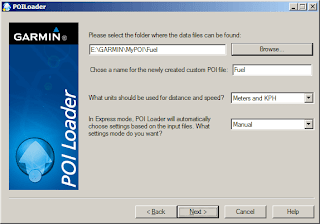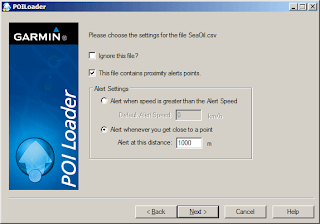This could be a very lengthy discussion but for now let's limit it to the basic use -- making it work on your very own Garmin nuvi. In this article, the unit tested is a Garmin nuvi 255W. If your unit is a newer model, this should work on those as well.
I drive a turbo diesel with a Euro IV compliant engine. But in the Philippines, most of the diesel pumping stations are only Euro II compliant only. That will be to the detriment of the engine in the long run. Fortunately, SeaOil BioXceed is available and is Euro V rated. That is the primary reason why I made SeaOil stations the custom POI -- for the information of those who are not yet aware. Don't get me wrong, I'm not affiliated with SeaOil in any way.
To start with, you will need to download Garmin POI Loader. Once downloaded, install the application.
If you already have SeaOil waypoints on your unit, it will probably be in the HH MM SS format. We need to covert that to its decimal equivalent. If you don't have the desired POI you can obtain them via google maps or wikimapia. Just convert the coordinates to decimal form.
Create a .csv file with the following format: longitude, latitude, name of POI. Remember, longitude first. Wikimapia and google maps list them latitude first, so just make the necessary adjustments. In our example, the .csv file will have this entry (I compiled this information from wikimapia, you may add more if you wish).
120.97570, 14.23108, SeaOil Silang 121.04165, 14.45521, SeaOil Sucat 120.92569, 14.45248, SeaOil Binakayan 120.99146, 14.41744, SeaOil Las Piñas 121.01322, 14.63977, SeaOil Del Monte 121.05002, 14.67199, SeaOil Tandang Sora
Now that we have a .csv, connect your Garmin GPS to a USB port and launch POI Loader.
[1] A welcome screen will open. Click Next > Garmin Device.
[2] Click on Find Device. You may choose between the internal memory and the SD card. Click Next.
[3] Tick Install new Custom POI > Next.
[4] Browse to the folder where the .csv file was saved. Choose a name for the newly created custom POI file: Fuel. Choose units that you are most comfortable with, here I choose the metric format -- meters and KPH. And set it to Manual. See below.
[5] POI Loader will find the .csv file. Tick This file contains proximity alerts points. And below it choose Alert whenever you get close to a point. Set the distance of the proximity alert. I set mine to a kilometer or 1000m. Like below.
[6] Click Next and wait for transfer to complete.
Now whenever you travel to that destination, and upon entering 1km proximity, you will hear an audible ding-dong sound coming from the Garmin GPS and a visible alert on screen (like below).
So go ahead put this tweak to good use on your Garmin. And may it help you find SeaOil stations. It will benefit your engine and it will benefit the environment.