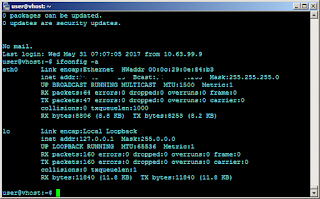Before that, in order to have a better picture of what and why, this change was introduced in systemd V197 and the explanation is discussed in lengthy detail. Visit the link to be better informed regarding the change and why it was put forward.
As put forth:
Starting with v197 systemd/udev will automatically assign predictable, stable network interface names for all local Ethernet, WLAN and WWAN interfaces. This is a departure from the traditional interface naming scheme ("eth0", "eth1", "wlan0", ...), but should fix real problems.The manifestation of this in a new install of Ubuntu16 LTS virtual machine is an interface named "ens192".
To put it back to the original naming convention, edit the file /etc/default/grub. Look for the line:
... change it to:GRUB_CMDLINE_LINUX=""
GRUB_CMDLINE_LINUX="net.ifnames=0 biosdevname=0"
Then execute, "update-grub" on a terminal. Next, edit the file /etc/network/interfaces and change all instances of ens192 (this the interface assigned to my virtual machine and may not be the same as yours).
WARNING! Do not reboot yet if you have no access to the console. You may permanently lose network connectivity as a result of this change! To make the change(s) take effect, reboot.
Executing the above steps, gave me back the network interface "eth0".
Following best practice, I created a backup of the file /etc/default/grub prior to making the change. This is a screenshot of the diff between the current file and the file prior to the change.
RELATED: P2V (Physical to Virtual) Prep Work for Ubuntu
I have not executed this on a virtual machine with multiple interfaces. My suggestion on how to execute this procedure on a host with multiple interfaces is to go about the change one interface at a time. So far, this suggestion has worked for a friend whom I gave this advise to.