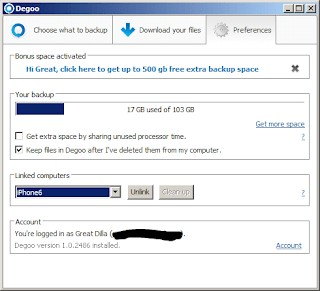Have you recently had a drive failure? How painful was it to lose files? How about pictures, or should I say memories of you and your loved ones frozen in time and preserved by digital means? It is a tough pill to swallow, don't you agree? If you knew of a simple way to preserve them, would you turn back time to do this? I would. And, I will suggest a means to do it.
This "means" can be installed to preserve digital memories as it works on both your notebook and your mobile device (tablet or phone). This "means" that I'm mentioning is Degoo. Its initial offering is 100GB and it could expand to as much as 600GB of cloud storage. The best part of it is, the service is provided for FREE!
This is how it looks on my notebook.
As you can see from the interface below, the restore can be initiated by downloading the individual file -- restores can be done at file level. You may also choose folders to backup. The default cycle is set to monthly frequency. Manual override is available so if you want to execute a backup on-demand, it is just one click away.
The caveat I'm seeing (and shown on the screenshot below), is that the filename of the photo is derived from the datestamp of when it was taken. This happens if I want to restore photos on my notebook, instead of the phone.
As mentioned, it is available for phones. I have tested the iOS version, and the interface screenshot is below. The restore interface has thumbnails of the images this time, not just the filenames of the photos. It is much easier to restore the particular photo you need, given a preview.
You may set it so that, Degoo doesn't have to delete files you have removed on your notebook or phone. Also, the free service is good for two (2) devices. I have tried it with three (3) and the third one added failed to execute the back-up.
RELATED: Huge Discounts on Python Courses at Udemy
The initial 100GB may not be much. But if you share Degoo with your friends, you may end up with more cloud storage for your photos. You both get 3GB for every successful referral. Executing back-ups may not be worth your time now. But do you really have to wait until an unforeseen disaster strikes?
Subscribe for Latest Update
Popular Posts
Post Labels
100gb
(1)
acceleration
(1)
acrobat
(1)
adblock
(1)
advanced
(1)
ahci
(1)
airdrop
(2)
aix
(14)
angry birds
(1)
article
(21)
aster
(1)
audiodg.exe
(1)
automatic
(2)
autorun.inf
(1)
bartpe
(1)
battery
(2)
bigboss
(1)
binance
(1)
biometrics
(1)
bitcoin
(3)
blackberry
(1)
book
(1)
boot-repair
(2)
calendar
(1)
ccleaner
(3)
chrome
(5)
cloud
(1)
cluster
(1)
compatibility
(3)
CPAN
(1)
crypto
(3)
cydia
(1)
data
(3)
ddos
(1)
disable
(1)
discount
(1)
DLNA
(1)
dmidecode
(1)
dns
(7)
dracut
(1)
driver
(1)
error
(10)
esxi5
(2)
excel
(1)
facebook
(1)
faq
(36)
faucet
(1)
firefox
(17)
firewall
(2)
flash
(5)
free
(3)
fun
(1)
gadgets
(4)
games
(1)
garmin
(5)
gmail
(3)
google
(4)
google+
(2)
gps
(5)
grub
(2)
guide
(1)
hardware
(6)
how
(1)
how-to
(45)
huawei
(1)
icloud
(1)
info
(4)
iphone
(7)
IPMP
(2)
IPV6
(1)
iscsi
(1)
jailbreak
(1)
java
(3)
kodi
(1)
linux
(28)
locate
(1)
lshw
(1)
luci
(1)
mafia wars
(1)
malware
(1)
mapsource
(1)
memory
(2)
mikrotik
(5)
missing
(1)
mods
(10)
mouse
(1)
multipath
(1)
multitasking
(1)
NAT
(1)
netapp
(1)
nouveau
(1)
nvidia
(1)
osmc
(1)
outlook
(2)
p2v
(2)
patch
(1)
performance
(19)
perl
(1)
philippines
(1)
php
(1)
pimp-my-rig
(9)
pldthomedsl
(1)
plugin
(1)
popcorn hour
(10)
power shell
(1)
process
(1)
proxy
(2)
pyspark
(1)
python
(13)
qos
(1)
raspberry pi
(7)
readyboost
(2)
reboot
(2)
recall
(1)
recovery mode
(1)
registry
(2)
rename
(1)
repository
(1)
rescue mode
(1)
review
(15)
right-click
(1)
RSS
(2)
s3cmd
(1)
salary
(1)
sanity check
(1)
security
(15)
sendmail
(1)
sickgear
(3)
software
(10)
solaris
(17)
squid
(3)
SSD
(3)
SSH
(9)
swap
(1)
tip
(4)
tips
(42)
top list
(3)
torrent
(5)
transmission
(1)
treewalk
(2)
tunnel
(1)
tweak
(4)
tweaks
(41)
ubuntu
(4)
udemy
(6)
unknown device
(1)
updates
(12)
upgrade
(1)
usb
(12)
utf8
(1)
utility
(2)
V2V
(1)
virtual machine
(4)
VirtualBox
(1)
vmware
(14)
vsphere
(1)
wannacry
(1)
wifi
(4)
windows
(54)
winpe
(2)
xymon
(1)
yum
(1)
zombie
(1)
Blog Archives
-
▼
2017
(22)
-
▼
December
(8)
- TIP: Quickly Identify Unknown Devices
- TIP: Huge Discounts on Python Courses at Udemy
- TIP: Bulk Rename Files Using Power Shell
- TIP: Learn Advanced Python Course for Free
- TIP: 100 Gigabytes of Cloud Storage for Free
- HOW-TO: Errors Updating PiHole DNS Cache
- INFO: Clear Anaconda (Conda) Cached Packages
- HOW-TO: Check Apple iPhone Battery Health
-
▼
December
(8)
RANDOM POSTS
-
the posts here are my own and not shared nor endorsed by the companies i am affiliated with.
i am a technologist who likes to automate and make things better and efficient. i can be reached via great [dot] dilla [at] gmail [dot] com.
if this post has helped, will you buy me coffee?