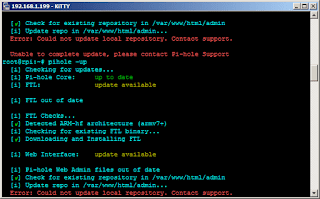In case you are interested in setting up your own Raspberry PI with pihole, checkout the previous post Install Adblock on Raspberry Pi via PiHole. In order to benefit further, pihole needs to be regularly updated much like dietpi. However, the recent update of pihole broke on my setup. And, here's the solution to the problem, if ever you encounter it yourself.
Just so you have an idea what the problem is or how to replicate it, I ran the command "pihole -up" to initiate a pihole update. This command ended up with the error message: "Error: Could not update local repository. Contact support."
The complete message is captured by the screenshot below, including messages prior to that error.
If you are hit by the same message, on the command line, execute the following:
rm -R /var/www/html/admin
git clone https://github.com/pi-hole/AdminLTE /var/www/html/admin
pihole -r
After these commands are ran, you see a similar window like below.
The Raspberry PI is a very useful tool in my home network. I have also used it as a PVR for downloading my favorite TV series.
SUGGESTED: Introduction to Raspberry PI (Udemy)
Is there a better solution to the above? Or perhaps another way to solve the issue? I always am on the lookout for those. Kindly share them in the comments section below.