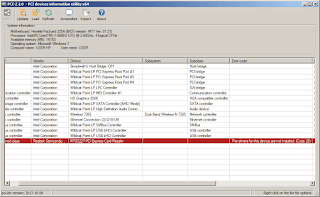Those that have gone through the experience of setting up their own home computer or notebooks, or perhaps, recovering from an unwanted drive failure may have experienced this. After installing the Windows operating system, what comes next? Drivers! Even after going through an extensive checklist of drivers from the manufacturer's website, you get the dreaded "Unknown Device".
Below I have a screenshot of the device manager window. This might not be the exact look of what you will see on your computer, but you get the gist of what I'm talking about.
What happens next? You try to identify the device and install the proper driver for it -- in other words, trial and error (not error and error, I hope). But this consumes a lot of time.
A good friend of mine suggested that I use the tool he uses in his day-to-day computer setups. He is an overclocker and a known PC enthusiast in the Philippines, who goes by the monicker "xzulu".
The tool he is using is PCI-Z. It is known to work on any version of Windows, even Server editions. Best of all, this tool is FREEWARE. You may download a copy of this tool from the developers website.
In relation to the listed unknown device in the screenshot above, I ran this tool and identified that the "RTS5227 PCI Express Card Reader" on my notebook does not have its driver installed. I now have a clear direction on how to resolve this issue.
After downloading the recommended driver from the manufacturer's website, I installed it for the card reader on my notebook and the problem is resolved. This was a very quick fix.
RELATED: Network Profiler and Analyzer
I hope this tip helps you save time in resolving driver issues for unknown devices on your computer. If you have a better solution, I would love to hear about it. Let me know by leaving a comment.
Subscribe for Latest Update
Popular Posts
Post Labels
100gb
(1)
acceleration
(1)
acrobat
(1)
adblock
(1)
advanced
(1)
ahci
(1)
airdrop
(2)
aix
(14)
angry birds
(1)
article
(21)
aster
(1)
audiodg.exe
(1)
automatic
(2)
autorun.inf
(1)
bartpe
(1)
battery
(2)
bigboss
(1)
binance
(1)
biometrics
(1)
bitcoin
(3)
blackberry
(1)
book
(1)
boot-repair
(2)
calendar
(1)
ccleaner
(3)
chrome
(5)
cloud
(1)
cluster
(1)
compatibility
(3)
CPAN
(1)
crypto
(3)
cydia
(1)
data
(3)
ddos
(1)
disable
(1)
discount
(1)
DLNA
(1)
dmidecode
(1)
dns
(7)
dracut
(1)
driver
(1)
error
(10)
esxi5
(2)
excel
(1)
facebook
(1)
faq
(36)
faucet
(1)
firefox
(17)
firewall
(2)
flash
(5)
free
(3)
fun
(1)
gadgets
(4)
games
(1)
garmin
(5)
gmail
(3)
google
(4)
google+
(2)
gps
(5)
grub
(2)
guide
(1)
hardware
(6)
how
(1)
how-to
(45)
huawei
(1)
icloud
(1)
info
(4)
iphone
(7)
IPMP
(2)
IPV6
(1)
iscsi
(1)
jailbreak
(1)
java
(3)
kodi
(1)
linux
(28)
locate
(1)
lshw
(1)
luci
(1)
mafia wars
(1)
malware
(1)
mapsource
(1)
memory
(2)
mikrotik
(5)
missing
(1)
mods
(10)
mouse
(1)
multipath
(1)
multitasking
(1)
NAT
(1)
netapp
(1)
nouveau
(1)
nvidia
(1)
osmc
(1)
outlook
(2)
p2v
(2)
patch
(1)
performance
(19)
perl
(1)
philippines
(1)
php
(1)
pimp-my-rig
(9)
pldthomedsl
(1)
plugin
(1)
popcorn hour
(10)
power shell
(1)
process
(1)
proxy
(2)
pyspark
(1)
python
(13)
qos
(1)
raspberry pi
(7)
readyboost
(2)
reboot
(2)
recall
(1)
recovery mode
(1)
registry
(2)
rename
(1)
repository
(1)
rescue mode
(1)
review
(15)
right-click
(1)
RSS
(2)
s3cmd
(1)
salary
(1)
sanity check
(1)
security
(15)
sendmail
(1)
sickgear
(3)
software
(10)
solaris
(17)
squid
(3)
SSD
(3)
SSH
(9)
swap
(1)
tip
(4)
tips
(42)
top list
(3)
torrent
(5)
transmission
(1)
treewalk
(2)
tunnel
(1)
tweak
(4)
tweaks
(41)
ubuntu
(4)
udemy
(6)
unknown device
(1)
updates
(12)
upgrade
(1)
usb
(12)
utf8
(1)
utility
(2)
V2V
(1)
virtual machine
(4)
VirtualBox
(1)
vmware
(14)
vsphere
(1)
wannacry
(1)
wifi
(4)
windows
(54)
winpe
(2)
xymon
(1)
yum
(1)
zombie
(1)
Blog Archives
-
▼
2017
(22)
-
▼
December
(8)
- TIP: Quickly Identify Unknown Devices
- TIP: Huge Discounts on Python Courses at Udemy
- TIP: Bulk Rename Files Using Power Shell
- TIP: Learn Advanced Python Course for Free
- TIP: 100 Gigabytes of Cloud Storage for Free
- HOW-TO: Errors Updating PiHole DNS Cache
- INFO: Clear Anaconda (Conda) Cached Packages
- HOW-TO: Check Apple iPhone Battery Health
-
▼
December
(8)
RANDOM POSTS
-
the posts here are my own and not shared nor endorsed by the companies i am affiliated with.
i am a technologist who likes to automate and make things better and efficient. i can be reached via great [dot] dilla [at] gmail [dot] com.
if this post has helped, will you buy me coffee?