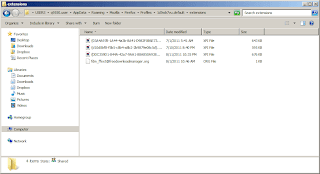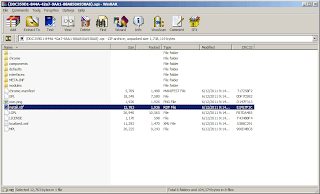The fast release of Firefox major versions every six (6) or so weeks means add-ons have to keep pace with Firefox. What's more? Security fixes will be the reason for every major release. So if you wish to remain on the previous versions, you will be stuck with an insecure browser. You wouldn't want that would you?
Previously posted at pimp-my-rig is a tutorial to force add-on compatibility with Firefox. It still works. For third party add-ons that are installed via Program Files, like DivX, here is another tweak to force compatibility with Firefox. We tested it on Firefox 6.0 and it works just as well.
All those works, why post another procedure? Well, as the saying goes "there are a thousand ways to kill a cat" -- so does this tweak. With the release of Firefox 6.0, most addons will not be compatible. The above tweaks work for a variety of addons, here is another way to force compatibility check.
Open an Explorer window and browse to "%appdata%\Mozilla\Firefox\Profiles" (this is the default directory containing your Firefox user profile). Inside this directory will be another folder named xxxxxxxx.default (xxxxxxx is a string that will differ from computer to computer); and inside this is the extensions folder, which is the directory that contains the extensions or addons you have installed (refer to screenshot below).
WinRAR can open those XPI files in the extensions folder. Once opened, you can edit the install.rdf files inside the archive.
Just look for the string "<em:maxVersion>" and/or "</em:maxVersion>". Enclosed in these XML tags is the maximum version of Firefox that is compatible. Change it to "6.*" or "7.*" as you wish. Then save the file and update the XPI archive.
Restart Firefox and test the functionality of the addon. As of this writing, downloadthemall is tested to work using this tweak on Firefox 6.0.
So if you need the functionality of your addon try this out.
Subscribe for Latest Update
Popular Posts
Post Labels
100gb
(1)
acceleration
(1)
acrobat
(1)
adblock
(1)
advanced
(1)
ahci
(1)
airdrop
(2)
aix
(14)
angry birds
(1)
article
(21)
aster
(1)
audiodg.exe
(1)
automatic
(2)
autorun.inf
(1)
bartpe
(1)
battery
(2)
bigboss
(1)
binance
(1)
biometrics
(1)
bitcoin
(3)
blackberry
(1)
book
(1)
boot-repair
(2)
calendar
(1)
ccleaner
(3)
chrome
(5)
cloud
(1)
cluster
(1)
compatibility
(3)
CPAN
(1)
crypto
(3)
cydia
(1)
data
(3)
ddos
(1)
disable
(1)
discount
(1)
DLNA
(1)
dmidecode
(1)
dns
(7)
dracut
(1)
driver
(1)
error
(10)
esxi5
(2)
excel
(1)
facebook
(1)
faq
(36)
faucet
(1)
firefox
(17)
firewall
(2)
flash
(5)
free
(3)
fun
(1)
gadgets
(4)
games
(1)
garmin
(5)
gmail
(3)
google
(4)
google+
(2)
gps
(5)
grub
(2)
guide
(1)
hardware
(6)
how
(1)
how-to
(45)
huawei
(1)
icloud
(1)
info
(4)
iphone
(7)
IPMP
(2)
IPV6
(1)
iscsi
(1)
jailbreak
(1)
java
(3)
kodi
(1)
linux
(28)
locate
(1)
lshw
(1)
luci
(1)
mafia wars
(1)
malware
(1)
mapsource
(1)
memory
(2)
mikrotik
(5)
missing
(1)
mods
(10)
mouse
(1)
multipath
(1)
multitasking
(1)
NAT
(1)
netapp
(1)
nouveau
(1)
nvidia
(1)
osmc
(1)
outlook
(2)
p2v
(2)
patch
(1)
performance
(19)
perl
(1)
philippines
(1)
php
(1)
pimp-my-rig
(9)
pldthomedsl
(1)
plugin
(1)
popcorn hour
(10)
power shell
(1)
process
(1)
proxy
(2)
pyspark
(1)
python
(13)
qos
(1)
raspberry pi
(7)
readyboost
(2)
reboot
(2)
recall
(1)
recovery mode
(1)
registry
(2)
rename
(1)
repository
(1)
rescue mode
(1)
review
(15)
right-click
(1)
RSS
(2)
s3cmd
(1)
salary
(1)
sanity check
(1)
security
(15)
sendmail
(1)
sickgear
(3)
software
(10)
solaris
(17)
squid
(3)
SSD
(3)
SSH
(9)
swap
(1)
tip
(4)
tips
(42)
top list
(3)
torrent
(5)
transmission
(1)
treewalk
(2)
tunnel
(1)
tweak
(4)
tweaks
(41)
ubuntu
(4)
udemy
(6)
unknown device
(1)
updates
(12)
upgrade
(1)
usb
(12)
utf8
(1)
utility
(2)
V2V
(1)
virtual machine
(4)
VirtualBox
(1)
vmware
(14)
vsphere
(1)
wannacry
(1)
wifi
(4)
windows
(54)
winpe
(2)
xymon
(1)
yum
(1)
zombie
(1)
Blog Archives
-
▼
2011
(107)
-
▼
August
(21)
- FAQ: Cannot Fork: No Swap Space
- INFO: Intelligence Quotient (IQ) Linked to Browser...
- TIP: Config Baseline/Snapshot with WhatChanged
- MODS: Another Telnet Utility on the Popcorn Hour C...
- MODS: Queuing with Transmission BitTorrent Client
- FAQ: Error with Update on Attach of Solaris Zone
- REVIEW: Western Digital WD6401AALS Black Performance
- REVIEW: Western Digital WD6402AAEX Black Performance
- S/W: Piriform CCleaner V3.9.1493 Update
- S/W: Flash Player V10.3.183.5 Update
- S/W: Mozilla Firefox 6.0 Update
- HOW-TO: Force Addon Compatibility with Firefox (ag...
- HOW-TO: Build an Ultimate Boot USB
- INFO: Software Piracy Infographic
- INFO: Apple CEO Steve Jobs Resigns
- TWEAK: Transmission Blackhole Directory
- TIP: Rename TV Series Files with theRenamer
- FAQ: Path Errors on AIX ODM Commands
- TIP: Give Windows a Regular Maintenance Routine
- S/W: Piriform CCleaner V3.10.1525 Update
- S/W: Flash Player V10.3.183.7 Update
-
▼
August
(21)
RANDOM POSTS
-
the posts here are my own and not shared nor endorsed by the companies i am affiliated with.
i am a technologist who likes to automate and make things better and efficient. i can be reached via great [dot] dilla [at] gmail [dot] com.
if this post has helped, will you buy me coffee?