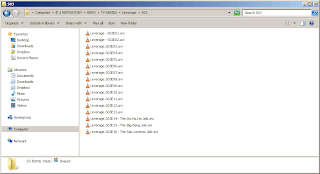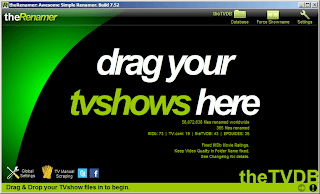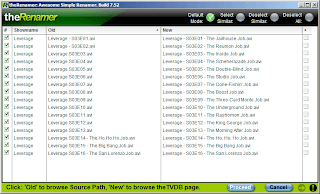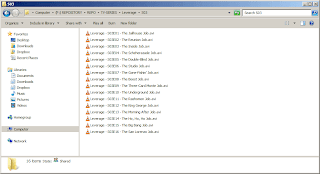We have featured a few tweaks here and there regarding transmission bittorrent client (or transmissionbt as others call it) -- queuing torrents, blackhole directory and adding torrents paused. It can download just about anything you throw at it, that you are only virtually limited by your internet bandwidth and the free disk space on your device. Not only that, transmissionbt is extremely lightweight and could run on a device running linux. As you probably notice, I run my transmissionbt from a Popcorn Hour C-200 network media jukebox.
However, given all the downloads, it is difficult to track them down without a good naming convention. This is true especially in the case of TV series. Files would not be named aptly and renaming them is quite tedious. It might seem a simple task for a few files, but just imagine having to do that in one season.. Now imagine several seasons.. And several TV series(es)!
Not to worry though. As there are tools made and specifically designed for this job. Meet theRenamer. It can do the googling for you, it will identify the series based on the filenames, and rename them appropriately in one sweep. It can even add the episode title! All you have to do is drag the files to the application window and check if the program got the name and title right. If it did, just click proceed and you're done. Just so you get the picture here is how it's done.
[1] Download theRenamer from its website. Once done, install it. For this feature, here is what a collection looks like prior to using theRenamer.
[2] Launch the program. And configure it to your liking. Click on the wrench on the upper right side of the application window. What is important to set here are the separators (or the naming convention). I set mine to "space-dash-space" or " - ".
[3] Once the config is set, try it on a file and check the result. Drag a file to the application window and you will be presented with a preview of what the new filename will become.
[4] Click the proceed button at the bottom right and watch the program do its magic. It will then rename the file(s) dragged to the application window. Here's how the collection looks like afterward.
That wasn't too hard now, was it? You could rename a few TV series in a matter of minutes rather than spend hours sorting them to your liking. Let theRenamer do it for you.
Subscribe for Latest Update
Popular Posts
-
I personally use pihole to block ads, phishing and malicious websites (more leaning toward the latter), from access in my home network. This...
-
Wireless broadband technology using USB modems are entering the mainstream market. And with the widespread adoption of the local cellular ca...
-
This is the first of a two-part series that supplements the article Crypto Trading Bot -- Is It For Me? . Configurations of the crypto excha...
-
Ever heard of bitcoin? Nowadays it is quite rare to meet somebody who hasn't heard of bitcoin or has not encountered of anyone who talks...
-
At this point, I have a working persistent terminal session and installed all the necessary components to run PySpark . I just need a devel...
Post Labels
100gb
(1)
acceleration
(1)
acrobat
(1)
adblock
(1)
advanced
(1)
ahci
(1)
airdrop
(2)
aix
(14)
angry birds
(1)
article
(21)
aster
(1)
audiodg.exe
(1)
automatic
(2)
autorun.inf
(1)
bartpe
(1)
battery
(2)
bigboss
(1)
binance
(1)
biometrics
(1)
bitcoin
(3)
blackberry
(1)
book
(1)
boot-repair
(2)
calendar
(1)
ccleaner
(3)
chrome
(5)
cloud
(1)
cluster
(1)
compatibility
(3)
CPAN
(1)
crypto
(3)
cydia
(1)
data
(3)
ddos
(1)
disable
(1)
discount
(1)
DLNA
(1)
dmidecode
(1)
dns
(7)
dracut
(1)
driver
(1)
error
(10)
esxi5
(2)
excel
(1)
facebook
(1)
faq
(36)
faucet
(1)
firefox
(17)
firewall
(2)
flash
(5)
free
(3)
fun
(1)
gadgets
(4)
games
(1)
garmin
(5)
gmail
(3)
google
(4)
google+
(2)
gps
(5)
grub
(2)
guide
(1)
hardware
(6)
how
(1)
how-to
(45)
huawei
(1)
icloud
(1)
info
(4)
iphone
(7)
IPMP
(2)
IPV6
(1)
iscsi
(1)
jailbreak
(1)
java
(3)
kodi
(1)
linux
(28)
locate
(1)
lshw
(1)
luci
(1)
mafia wars
(1)
malware
(1)
mapsource
(1)
memory
(2)
mikrotik
(5)
missing
(1)
mods
(10)
mouse
(1)
multipath
(1)
multitasking
(1)
NAT
(1)
netapp
(1)
nouveau
(1)
nvidia
(1)
osmc
(1)
outlook
(2)
p2v
(2)
patch
(1)
performance
(19)
perl
(1)
philippines
(1)
php
(1)
pimp-my-rig
(9)
pldthomedsl
(1)
plugin
(1)
popcorn hour
(10)
power shell
(1)
process
(1)
proxy
(2)
pyspark
(1)
python
(13)
qos
(1)
raspberry pi
(7)
readyboost
(2)
reboot
(2)
recall
(1)
recovery mode
(1)
registry
(2)
rename
(1)
repository
(1)
rescue mode
(1)
review
(15)
right-click
(1)
RSS
(2)
s3cmd
(1)
salary
(1)
sanity check
(1)
security
(15)
sendmail
(1)
sickgear
(3)
software
(10)
solaris
(17)
squid
(3)
SSD
(3)
SSH
(9)
swap
(1)
tip
(4)
tips
(42)
top list
(3)
torrent
(5)
transmission
(1)
treewalk
(2)
tunnel
(1)
tweak
(4)
tweaks
(41)
ubuntu
(4)
udemy
(6)
unknown device
(1)
updates
(12)
upgrade
(1)
usb
(12)
utf8
(1)
utility
(2)
V2V
(1)
virtual machine
(4)
VirtualBox
(1)
vmware
(14)
vsphere
(1)
wannacry
(1)
wifi
(4)
windows
(54)
winpe
(2)
xymon
(1)
yum
(1)
zombie
(1)
Blog Archives
-
▼
2011
(107)
-
▼
August
(21)
- FAQ: Cannot Fork: No Swap Space
- INFO: Intelligence Quotient (IQ) Linked to Browser...
- TIP: Config Baseline/Snapshot with WhatChanged
- MODS: Another Telnet Utility on the Popcorn Hour C...
- MODS: Queuing with Transmission BitTorrent Client
- FAQ: Error with Update on Attach of Solaris Zone
- REVIEW: Western Digital WD6401AALS Black Performance
- REVIEW: Western Digital WD6402AAEX Black Performance
- S/W: Piriform CCleaner V3.9.1493 Update
- S/W: Flash Player V10.3.183.5 Update
- S/W: Mozilla Firefox 6.0 Update
- HOW-TO: Force Addon Compatibility with Firefox (ag...
- HOW-TO: Build an Ultimate Boot USB
- INFO: Software Piracy Infographic
- INFO: Apple CEO Steve Jobs Resigns
- TWEAK: Transmission Blackhole Directory
- TIP: Rename TV Series Files with theRenamer
- FAQ: Path Errors on AIX ODM Commands
- TIP: Give Windows a Regular Maintenance Routine
- S/W: Piriform CCleaner V3.10.1525 Update
- S/W: Flash Player V10.3.183.7 Update
-
▼
August
(21)
RANDOM POSTS
-
the posts here are my own and not shared nor endorsed by the companies i am affiliated with.
i am a technologist who likes to automate and make things better and efficient. i can be reached via great [dot] dilla [at] gmail [dot] com.
if this post has helped, will you buy me coffee?