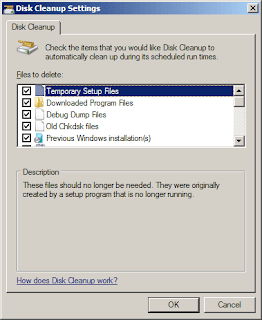It is true, Windows implementation of its registry and and its filesystem will leave you literally fragmented after running for a while. This is where Windows lags from other OS big time. For me re-installing is not an option and I'm quite positive the same goes for you. Re-installing is a big no, no.. so how do you perform a clean-up of the system with confidence that you won't be ruining things rather than make it better?
I use CCleaner to clean-up the registry and clean-up the filesystem. CCleaner identifies the crap and cleans it. That is why it is a required tool for me. The next one that helps root out crap on the PC, is Windows' very own Disk Cleanup.
Purging via CCleaner. CCleaner (Crap Cleaner) is very robust in itself. But it can further be enhanced. Further functionality can be added to CCleaner with the CCEnhancer.
CCEnhancer can further extend the functionality of CCleaner to clean-up more applications. Below is a screenshot of CCleaner extended with CCEnhancer.
From the above, just select the applications that need clean-up and hit "Run Cleaner". If you want to review or preview the details of the clean-up, you can "Analyze" first and "Run Cleaner" later.
Disk Cleanup. There are other software CCleaner will not touch. And the Disk Cleanup utility can purge it. What's more Disk Cleanup can be run in Automated-Mode. Here's how you set it up.
Launch the disk cleanup and configure it for automation. You do this via the Run command window. Start -> Run.. "cleanmgr /sageset:11" (11 can be any number you want, as long as it is easy to remember). You then get a window that looks like the screenshot below. I usually tick everything in it.
To automate the setting, you can run cleanmgr like this: "cleanmgr /sagerun:11" (11 here is the number you set from the argument /sageset above). Launch the Task Scheduler > "Create a Basic Task" > Give it a Task Name. Click Next.
Trigger, could be monthly or weekly depending on how frequent you want the cleanup to run. I set mine to run monthly, every 15th of the month. Action is to start a program "cleanmgr.exe" and argument is "/sagerun:11".
Accept by clicking ok. And as scheduled, the cleanup will run when the schedule triggers it to. It is also automated, which makes life hassle-free once you set it up the first time.
Subscribe for Latest Update
Popular Posts
Post Labels
100gb
(1)
acceleration
(1)
acrobat
(1)
adblock
(1)
advanced
(1)
ahci
(1)
airdrop
(2)
aix
(14)
angry birds
(1)
article
(21)
aster
(1)
audiodg.exe
(1)
automatic
(2)
autorun.inf
(1)
bartpe
(1)
battery
(2)
bigboss
(1)
binance
(1)
biometrics
(1)
bitcoin
(3)
blackberry
(1)
book
(1)
boot-repair
(2)
calendar
(1)
ccleaner
(3)
chrome
(5)
cloud
(1)
cluster
(1)
compatibility
(3)
CPAN
(1)
crypto
(3)
cydia
(1)
data
(3)
ddos
(1)
disable
(1)
discount
(1)
DLNA
(1)
dmidecode
(1)
dns
(7)
dracut
(1)
driver
(1)
error
(10)
esxi5
(2)
excel
(1)
facebook
(1)
faq
(36)
faucet
(1)
firefox
(17)
firewall
(2)
flash
(5)
free
(3)
fun
(1)
gadgets
(4)
games
(1)
garmin
(5)
gmail
(3)
google
(4)
google+
(2)
gps
(5)
grub
(2)
guide
(1)
hardware
(6)
how
(1)
how-to
(45)
huawei
(1)
icloud
(1)
info
(4)
iphone
(7)
IPMP
(2)
IPV6
(1)
iscsi
(1)
jailbreak
(1)
java
(3)
kodi
(1)
linux
(28)
locate
(1)
lshw
(1)
luci
(1)
mafia wars
(1)
malware
(1)
mapsource
(1)
memory
(2)
mikrotik
(5)
missing
(1)
mods
(10)
mouse
(1)
multipath
(1)
multitasking
(1)
NAT
(1)
netapp
(1)
nouveau
(1)
nvidia
(1)
osmc
(1)
outlook
(2)
p2v
(2)
patch
(1)
performance
(19)
perl
(1)
philippines
(1)
php
(1)
pimp-my-rig
(9)
pldthomedsl
(1)
plugin
(1)
popcorn hour
(10)
power shell
(1)
process
(1)
proxy
(2)
pyspark
(1)
python
(13)
qos
(1)
raspberry pi
(7)
readyboost
(2)
reboot
(2)
recall
(1)
recovery mode
(1)
registry
(2)
rename
(1)
repository
(1)
rescue mode
(1)
review
(15)
right-click
(1)
RSS
(2)
s3cmd
(1)
salary
(1)
sanity check
(1)
security
(15)
sendmail
(1)
sickgear
(3)
software
(10)
solaris
(17)
squid
(3)
SSD
(3)
SSH
(9)
swap
(1)
tip
(4)
tips
(42)
top list
(3)
torrent
(5)
transmission
(1)
treewalk
(2)
tunnel
(1)
tweak
(4)
tweaks
(41)
ubuntu
(4)
udemy
(6)
unknown device
(1)
updates
(12)
upgrade
(1)
usb
(12)
utf8
(1)
utility
(2)
V2V
(1)
virtual machine
(4)
VirtualBox
(1)
vmware
(14)
vsphere
(1)
wannacry
(1)
wifi
(4)
windows
(54)
winpe
(2)
xymon
(1)
yum
(1)
zombie
(1)
Blog Archives
-
▼
2011
(107)
-
▼
August
(21)
- FAQ: Cannot Fork: No Swap Space
- INFO: Intelligence Quotient (IQ) Linked to Browser...
- TIP: Config Baseline/Snapshot with WhatChanged
- MODS: Another Telnet Utility on the Popcorn Hour C...
- MODS: Queuing with Transmission BitTorrent Client
- FAQ: Error with Update on Attach of Solaris Zone
- REVIEW: Western Digital WD6401AALS Black Performance
- REVIEW: Western Digital WD6402AAEX Black Performance
- S/W: Piriform CCleaner V3.9.1493 Update
- S/W: Flash Player V10.3.183.5 Update
- S/W: Mozilla Firefox 6.0 Update
- HOW-TO: Force Addon Compatibility with Firefox (ag...
- HOW-TO: Build an Ultimate Boot USB
- INFO: Software Piracy Infographic
- INFO: Apple CEO Steve Jobs Resigns
- TWEAK: Transmission Blackhole Directory
- TIP: Rename TV Series Files with theRenamer
- FAQ: Path Errors on AIX ODM Commands
- TIP: Give Windows a Regular Maintenance Routine
- S/W: Piriform CCleaner V3.10.1525 Update
- S/W: Flash Player V10.3.183.7 Update
-
▼
August
(21)
RANDOM POSTS
-
the posts here are my own and not shared nor endorsed by the companies i am affiliated with.
i am a technologist who likes to automate and make things better and efficient. i can be reached via great [dot] dilla [at] gmail [dot] com.
if this post has helped, will you buy me coffee?