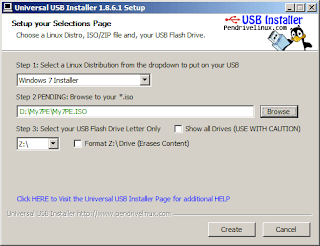Disaster strikes when you least expect it. It can range from a simple boot block corruption to a completely unbootable system, and even worse a virus infection. It is vital that you are able to correctly diagnose the problem with a few recovery tools at your disposal. This is where the Ultimate Boot CD (or UBCD) and the My7PE come in very handy.
So whether you are using My7PE or UBCD, and have an ISO it is still useless without an optical drive to use. But what's handy is a USB flash drive. It is notably faster than a CD or DVD drive. And it is cheap and just about every computer out there comes with a USB port. While the optical disc is not that expensive, not every PC or notebook comes with it by default. And for the price of an optical drive, you can buy a bigger capacity USB flash drive. Practical, economical and handy.
You can choose to build My7PE or download the Ultimate Boot CD for this project. Then you can use the Universal USB installer to transfer the contents of the ISO to a USB drive.
My7PE. It is a bit difficult to obtain the latest script to build a My7PE nowadays. But if you have a resource where you can obtain the latest version, share it with us. As of this writing I'm not sure whether the version I have is the latest one but when used, the ISO it builds still works.
Use the script to build the ISO and remember to note its location. The ISO is very important in the later part of the build. You will need to point the Universal USB Installer to where the ISO is located (like below).
This USB Installer can also create a Windows 7 installer on USB. So this tool can be used in conjunction with our previous tutorial on making a USB Windows 7 Installer.
Ultimate Boot CD (UBCD). UBCD has an assortment of tools to diagnose problems with your computer. You can further customize this to suit your own needs. The UBCD website has a very good tutorial in customizing UBCD.
Then build the ISO and use it with the Universal USB Installer. Or you may just choose to use the original version which can be obtained here. Remember to set the dropdown menu (step#1) to "Ultimate Boot CD".
You just transformed the Ultimate Boot CD to become the Ultimate Boot USB.
Subscribe for Latest Update
Popular Posts
Post Labels
100gb
(1)
acceleration
(1)
acrobat
(1)
adblock
(1)
advanced
(1)
ahci
(1)
airdrop
(2)
aix
(14)
angry birds
(1)
article
(21)
aster
(1)
audiodg.exe
(1)
automatic
(2)
autorun.inf
(1)
bartpe
(1)
battery
(2)
bigboss
(1)
binance
(1)
biometrics
(1)
bitcoin
(3)
blackberry
(1)
book
(1)
boot-repair
(2)
calendar
(1)
ccleaner
(3)
chrome
(5)
cloud
(1)
cluster
(1)
compatibility
(3)
CPAN
(1)
crypto
(3)
cydia
(1)
data
(3)
ddos
(1)
disable
(1)
discount
(1)
DLNA
(1)
dmidecode
(1)
dns
(7)
dracut
(1)
driver
(1)
error
(10)
esxi5
(2)
excel
(1)
facebook
(1)
faq
(36)
faucet
(1)
firefox
(17)
firewall
(2)
flash
(5)
free
(3)
fun
(1)
gadgets
(4)
games
(1)
garmin
(5)
gmail
(3)
google
(4)
google+
(2)
gps
(5)
grub
(2)
guide
(1)
hardware
(6)
how
(1)
how-to
(45)
huawei
(1)
icloud
(1)
info
(4)
iphone
(7)
IPMP
(2)
IPV6
(1)
iscsi
(1)
jailbreak
(1)
java
(3)
kodi
(1)
linux
(28)
locate
(1)
lshw
(1)
luci
(1)
mafia wars
(1)
malware
(1)
mapsource
(1)
memory
(2)
mikrotik
(5)
missing
(1)
mods
(10)
mouse
(1)
multipath
(1)
multitasking
(1)
NAT
(1)
netapp
(1)
nouveau
(1)
nvidia
(1)
osmc
(1)
outlook
(2)
p2v
(2)
patch
(1)
performance
(19)
perl
(1)
philippines
(1)
php
(1)
pimp-my-rig
(9)
pldthomedsl
(1)
plugin
(1)
popcorn hour
(10)
power shell
(1)
process
(1)
proxy
(2)
pyspark
(1)
python
(13)
qos
(1)
raspberry pi
(7)
readyboost
(2)
reboot
(2)
recall
(1)
recovery mode
(1)
registry
(2)
rename
(1)
repository
(1)
rescue mode
(1)
review
(15)
right-click
(1)
RSS
(2)
s3cmd
(1)
salary
(1)
sanity check
(1)
security
(15)
sendmail
(1)
sickgear
(3)
software
(10)
solaris
(17)
squid
(3)
SSD
(3)
SSH
(9)
swap
(1)
tip
(4)
tips
(42)
top list
(3)
torrent
(5)
transmission
(1)
treewalk
(2)
tunnel
(1)
tweak
(4)
tweaks
(41)
ubuntu
(4)
udemy
(6)
unknown device
(1)
updates
(12)
upgrade
(1)
usb
(12)
utf8
(1)
utility
(2)
V2V
(1)
virtual machine
(4)
VirtualBox
(1)
vmware
(14)
vsphere
(1)
wannacry
(1)
wifi
(4)
windows
(54)
winpe
(2)
xymon
(1)
yum
(1)
zombie
(1)
Blog Archives
-
▼
2011
(107)
-
▼
August
(21)
- FAQ: Cannot Fork: No Swap Space
- INFO: Intelligence Quotient (IQ) Linked to Browser...
- TIP: Config Baseline/Snapshot with WhatChanged
- MODS: Another Telnet Utility on the Popcorn Hour C...
- MODS: Queuing with Transmission BitTorrent Client
- FAQ: Error with Update on Attach of Solaris Zone
- REVIEW: Western Digital WD6401AALS Black Performance
- REVIEW: Western Digital WD6402AAEX Black Performance
- S/W: Piriform CCleaner V3.9.1493 Update
- S/W: Flash Player V10.3.183.5 Update
- S/W: Mozilla Firefox 6.0 Update
- HOW-TO: Force Addon Compatibility with Firefox (ag...
- HOW-TO: Build an Ultimate Boot USB
- INFO: Software Piracy Infographic
- INFO: Apple CEO Steve Jobs Resigns
- TWEAK: Transmission Blackhole Directory
- TIP: Rename TV Series Files with theRenamer
- FAQ: Path Errors on AIX ODM Commands
- TIP: Give Windows a Regular Maintenance Routine
- S/W: Piriform CCleaner V3.10.1525 Update
- S/W: Flash Player V10.3.183.7 Update
-
▼
August
(21)
RANDOM POSTS
-
the posts here are my own and not shared nor endorsed by the companies i am affiliated with.
i am a technologist who likes to automate and make things better and efficient. i can be reached via great [dot] dilla [at] gmail [dot] com.
if this post has helped, will you buy me coffee?