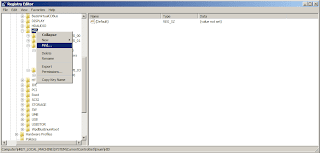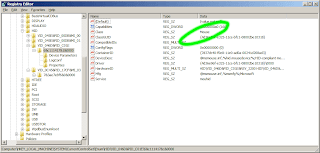"There’s No Such Thing As A Silly Question" -- does the cliche sound familiar? In this part of pimp-my-rig reloaded, technical questions are answered. Mail them to me and I will post the answers here. If you have a better answer, by all means share it with us.
Q. I recently encountered something that was both weird and quite disappointing -- my mouse started freezing randomly and it did so at times when it mattered the most. This can be annoying at times. Searching for solutions on the internet was a bit futile and I also learned that a lot of people have been complaining about this problem for years now. Their petitions to Microsoft seem to have fallen on deaf ears.
A. The only other alternative was to use a PS/2 mouse, which I don't have. I remember having a USB to PS/2 converter packaged with my Logitech MX518 Optical Mouse but since I bought it years ago I can't recall where that adapter is now.
I have to make this mouse work without having to resort to buying another one. I know it works since I tested in on my notebook (running on XP) and it doesn't exhibit the same random freezing.
A friend recently gave me this tip for me to try out. It involves making changes to the registry. Before proceeding heed this warning. WARNING: Changes to the registry can render your system unusable. Be warned that changes to the registry can be harmful to your system. But when done right, you can fix the random freezing of your mouse.
Now that you have been warned, open the registry editor Start -> Run.. -> regedit. Browse over to HKEY_LOCAL_MACHINE\SYSTEM\CurrentControlSet\Enum\HID. Under this branch of the registry you will see keys starting with VID, which we can't comprehend.
To make life easier, right click on HID and select Find. You will see a similar window as the screenshot below.
Look for the entry "Mouse". You will find it under VID branch having a key that starts with "6&XXXXX" (see below). This string might be different on your machine. This screenshot is for my Logitech MX518 Optical Mouse. If you have the same mouse, the key could be the same -- 6&c111417&1&0000.
Under the 6&XXXXX branch is another key "Device Parameters". Under this key add as DWORD "HScrollHighResolutionDisable" and give it a value of "1". Add another DWORD "VScrollHighResolutionDisable" and similarly give it a value of "1".
Close the registry editor and reboot. Then check if this solves the random freezing of your USB mouse. You may consider looking for other values of "Mouse" on the HID registry key and repeat the process. On my desktop, the "Mouse" entry appeared only once. For a week now, my mouse has been freeze-free.
Subscribe for Latest Update
Popular Posts
Post Labels
100gb
(1)
acceleration
(1)
acrobat
(1)
adblock
(1)
advanced
(1)
ahci
(1)
airdrop
(2)
aix
(14)
angry birds
(1)
article
(21)
aster
(1)
audiodg.exe
(1)
automatic
(2)
autorun.inf
(1)
bartpe
(1)
battery
(2)
bigboss
(1)
binance
(1)
biometrics
(1)
bitcoin
(3)
blackberry
(1)
book
(1)
boot-repair
(2)
calendar
(1)
ccleaner
(3)
chrome
(5)
cloud
(1)
cluster
(1)
compatibility
(3)
CPAN
(1)
crypto
(3)
cydia
(1)
data
(3)
ddos
(1)
disable
(1)
discount
(1)
DLNA
(1)
dmidecode
(1)
dns
(7)
dracut
(1)
driver
(1)
error
(10)
esxi5
(2)
excel
(1)
facebook
(1)
faq
(36)
faucet
(1)
firefox
(17)
firewall
(2)
flash
(5)
free
(3)
fun
(1)
gadgets
(4)
games
(1)
garmin
(5)
gmail
(3)
google
(4)
google+
(2)
gps
(5)
grub
(2)
guide
(1)
hardware
(6)
how
(1)
how-to
(45)
huawei
(1)
icloud
(1)
info
(4)
iphone
(7)
IPMP
(2)
IPV6
(1)
iscsi
(1)
jailbreak
(1)
java
(3)
kodi
(1)
linux
(28)
locate
(1)
lshw
(1)
luci
(1)
mafia wars
(1)
malware
(1)
mapsource
(1)
memory
(2)
mikrotik
(5)
missing
(1)
mods
(10)
mouse
(1)
multipath
(1)
multitasking
(1)
NAT
(1)
netapp
(1)
nouveau
(1)
nvidia
(1)
osmc
(1)
outlook
(2)
p2v
(2)
patch
(1)
performance
(19)
perl
(1)
philippines
(1)
php
(1)
pimp-my-rig
(9)
pldthomedsl
(1)
plugin
(1)
popcorn hour
(10)
power shell
(1)
process
(1)
proxy
(2)
pyspark
(1)
python
(13)
qos
(1)
raspberry pi
(7)
readyboost
(2)
reboot
(2)
recall
(1)
recovery mode
(1)
registry
(2)
rename
(1)
repository
(1)
rescue mode
(1)
review
(15)
right-click
(1)
RSS
(2)
s3cmd
(1)
salary
(1)
sanity check
(1)
security
(15)
sendmail
(1)
sickgear
(3)
software
(10)
solaris
(17)
squid
(3)
SSD
(3)
SSH
(9)
swap
(1)
tip
(4)
tips
(42)
top list
(3)
torrent
(5)
transmission
(1)
treewalk
(2)
tunnel
(1)
tweak
(4)
tweaks
(41)
ubuntu
(4)
udemy
(6)
unknown device
(1)
updates
(12)
upgrade
(1)
usb
(12)
utf8
(1)
utility
(2)
V2V
(1)
virtual machine
(4)
VirtualBox
(1)
vmware
(14)
vsphere
(1)
wannacry
(1)
wifi
(4)
windows
(54)
winpe
(2)
xymon
(1)
yum
(1)
zombie
(1)
RANDOM POSTS
-
the posts here are my own and not shared nor endorsed by the companies i am affiliated with.
i am a technologist who likes to automate and make things better and efficient. i can be reached via great [dot] dilla [at] gmail [dot] com.
if this post has helped, will you buy me coffee?