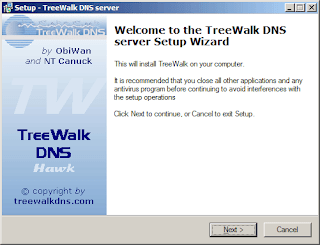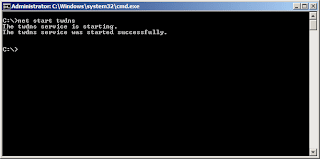News from around the web recently revolved around security breaches and hacked websites. And when news broke out, many others found out about breaches on their systems too. Beefing up security on their end was too late.
For us end-users, protection is likewise necessary. Examples of everyday threats include viruses and DNS poisoning. However, it is not limited to those. Like the saying goes an ounce of prevention is better than a pound of cure. These attacks may look simple but the impact may be huge -- a big chain reaction. If you have lost data due to a virus before, we don't have to tell you how painful (and expensive) that experience can be.
One good way to overcome DNS poisoning is to setup you own DNS cache that forwards requests straight and direct to root DNS servers or trusted DNS servers. Don't rely on your ISP for DNS services when you can put up your own. It is very easy!
Bind is the actively developed software for this purpose. It is compatible to just about any operating system out there and bind is the same software we will deploy. For Windows, TreeWalk is the trunk that is freely available. Download the application installer directly from the developer or any of the mirrors.
Install it and start the service, there is no need to reboot after install. Open a command prompt as Administrator and start the service with net start twdns. Or use the Management Console (Start > Run.. > services.msc), scroll down to twdns and start the service.
The software installs itself on C:\Windows\System32\dns on 32-bit machines. While on 64-bit ones the path is C:\Windows\SysWOW64\dns. Then just configure the system to use the local DNS server. It is now recommended to turn off Windows very own DNS cache or DNS client. It would make no sense for it running in parallel with bind.
If you followed our recommendation of running your own proxy server on your computer system, stay tuned as we will utilize the DNS cache we just installed with our proxy server.
Subscribe for Latest Update
Popular Posts
Post Labels
100gb
(1)
acceleration
(1)
acrobat
(1)
adblock
(1)
advanced
(1)
ahci
(1)
airdrop
(2)
aix
(14)
angry birds
(1)
article
(21)
aster
(1)
audiodg.exe
(1)
automatic
(2)
autorun.inf
(1)
bartpe
(1)
battery
(2)
bigboss
(1)
binance
(1)
biometrics
(1)
bitcoin
(3)
blackberry
(1)
book
(1)
boot-repair
(2)
calendar
(1)
ccleaner
(3)
chrome
(5)
cloud
(1)
cluster
(1)
compatibility
(3)
CPAN
(1)
crypto
(3)
cydia
(1)
data
(3)
ddos
(1)
disable
(1)
discount
(1)
DLNA
(1)
dmidecode
(1)
dns
(7)
dracut
(1)
driver
(1)
error
(10)
esxi5
(2)
excel
(1)
facebook
(1)
faq
(36)
faucet
(1)
firefox
(17)
firewall
(2)
flash
(5)
free
(3)
fun
(1)
gadgets
(4)
games
(1)
garmin
(5)
gmail
(3)
google
(4)
google+
(2)
gps
(5)
grub
(2)
guide
(1)
hardware
(6)
how
(1)
how-to
(45)
huawei
(1)
icloud
(1)
info
(4)
iphone
(7)
IPMP
(2)
IPV6
(1)
iscsi
(1)
jailbreak
(1)
java
(3)
kodi
(1)
linux
(28)
locate
(1)
lshw
(1)
luci
(1)
mafia wars
(1)
malware
(1)
mapsource
(1)
memory
(2)
mikrotik
(5)
missing
(1)
mods
(10)
mouse
(1)
multipath
(1)
multitasking
(1)
NAT
(1)
netapp
(1)
nouveau
(1)
nvidia
(1)
osmc
(1)
outlook
(2)
p2v
(2)
patch
(1)
performance
(19)
perl
(1)
philippines
(1)
php
(1)
pimp-my-rig
(9)
pldthomedsl
(1)
plugin
(1)
popcorn hour
(10)
power shell
(1)
process
(1)
proxy
(2)
pyspark
(1)
python
(13)
qos
(1)
raspberry pi
(7)
readyboost
(2)
reboot
(2)
recall
(1)
recovery mode
(1)
registry
(2)
rename
(1)
repository
(1)
rescue mode
(1)
review
(15)
right-click
(1)
RSS
(2)
s3cmd
(1)
salary
(1)
sanity check
(1)
security
(15)
sendmail
(1)
sickgear
(3)
software
(10)
solaris
(17)
squid
(3)
SSD
(3)
SSH
(9)
swap
(1)
tip
(4)
tips
(42)
top list
(3)
torrent
(5)
transmission
(1)
treewalk
(2)
tunnel
(1)
tweak
(4)
tweaks
(41)
ubuntu
(4)
udemy
(6)
unknown device
(1)
updates
(12)
upgrade
(1)
usb
(12)
utf8
(1)
utility
(2)
V2V
(1)
virtual machine
(4)
VirtualBox
(1)
vmware
(14)
vsphere
(1)
wannacry
(1)
wifi
(4)
windows
(54)
winpe
(2)
xymon
(1)
yum
(1)
zombie
(1)
Blog Archives
-
▼
2011
(107)
-
▼
July
(28)
- TWEAK: Fully Functional DivX HiQ Plugin on Firefox...
- TWEAK: Setup Caching DNS Server using TreeWalk
- MODS: Compudesk -- Computer Integrated into a Desk
- HOW-TO: Outlook Hack -- Blank Mail Subject Reminder
- HOW-TO: Create an Aggregated Link in Solaris
- TWEAK: Squid Cache + TreeWalk DNS = Faster Browsing
- MODS: Infinite USB Plug Redesign
- TIP: Create Windows USB Installer using WinToFlash
- TIP: Appear Offline in Microsoft Office Communicator
- INFO: Google Plus Invites Now Open!
- TIP: Blocking Potentially Hazardous Websites with ...
- HOW-TO: Shorten Google+ Profile URL
- TIP: Browser Plugin Check for Firefox
- INFO: Using Hostsman for Host Redirection
- TWEAK: Make Torrents Download Faster
- INFO: Network Profiler and Analyzer
- INFO: Google Plus Profile RSS Feed
- INFO: Virtual Box 4.1 Just Out
- TIP: Building a Budget Computer System
- INFO: Keep GPS Data Safe and Secure
- TIP: Remaining Anonymous -- a Security Protocol
- FAQ: PRNG is not SEEDED
- TIP: Test Your Browser's Functionality, Security a...
- TECH: Sun CEO Approved Google's Use of Java
- HOW-TO: Using Windows Anytime Upgrade
- FUN: Happy Sysadmin Appreciation Day!
- TECH: Gmail-to-SMS Service For Free!
- MODS: Installing BusyBox on Popcorn Hour C-200 (PC...
-
▼
July
(28)
RANDOM POSTS
-
the posts here are my own and not shared nor endorsed by the companies i am affiliated with.
i am a technologist who likes to automate and make things better and efficient. i can be reached via great [dot] dilla [at] gmail [dot] com.
if this post has helped, will you buy me coffee?