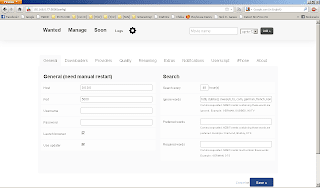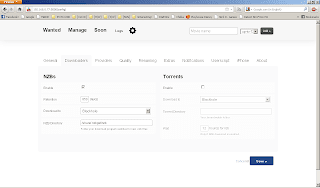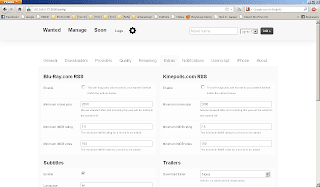From the previous article that discussed how to Install SickBeard on the Popcorn Hour C-200, we learned how to automate the search and download of our favorite TV shows. If there is SickBeard for TV shows, there must be another for Movies. You are right on the money and CouchPotato is the equivalent PVR for movies.
"CouchPotato is an automatic NZB and torrent downloader. You can keep a "movies I want"-list and it will search for NZBs/torrents of these movies every X hours. Once a movie is found, it will send it to SABnzbd or download the .nzb or .torrent to a specified directory." -- taken from the CouchPotato website.
Install. CouchPotato works well with the Popcorn Hour C-200 just like SickBeard. And, like SickBeard, CouchPotato needs the Community Software Installer (or CSI). Under the Applications tab, select couchpotato and install it to the C-200.
In case you haven't done so, both CouchPotato and SickBeard require the "local" package installed to be able to run. The "local" package is installed via CSI as well.
Configure. Access the web page of CouchPotato to be able to get to the configuration page. Launch your favorite browser, point to "http://C200-IP:5000/movie" (replace C200-IP with the IP address of your PCH-C200) and CouchPotato configuration is done by clicking on the gear icon (to the right of "Logs").
Under the "General" tab, nothing much to configure here. But perhaps if you wish to ignore NZBs (or torrents) with keywords in them, you might want to configure under "Ignore words". Think of this field as a blacklist of keywords. Or if you wish to make "Director's Cut" take precedence over other NZBs (or torrents), the same configuration can be put under the "Preferred" or "Required" words.
The "Downloaders" tab will make you select between NZBs, torrents or both. I use blackhole directory for either NZB or torrent in my configuration. For TV shows, it is easier to configure with NZBs but large high definition movies are not very much available unless subscribed to a Usenet search provider. So torrents seem to be favorable here.
On the "Providers" page you can configure CouchPotato with the Usenet index service provider to use. It is clear that this is for NZBs. And most of the usenet search providers for CouchPotato require subscription. Given that, this favors the use of torrents. If you are using torrents, thepiratebay.org is the default search service provider. No further configuration is necessary for torrents.
For full automation, the "Renaming" tab can be set to configure the naming convention and also the "blackhole" and target directory where the movies will be stored. Here, be careful with the "Cleanup" option. When ticked, CouchPotato will automatically remove the unnecessary files downloaded with the video file. When you have reviewed the logs and verified CouchPotato works to your liking, you can tick this option.
Extras enables or disables the automatic downloading of subtitles and trailers for the movies downloaded and processed by CouchPotato.
Add Movies. After configuration, you can start adding movies for CouchPotato to search, download and post-process. So with SickBeard and CouchPotato, more functionality are added to your Popcorn Hour C-200 Network Media Jukebox. Visit us again soon as I will outline several steps to transform your NMJ to serve as a DLNA server.
Home »
how-to
,
popcorn hour
,
tweaks
» HOW-TO: Install CouchPotato on Popcorn Hour C-200 (PCH-C200)