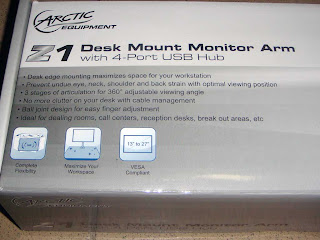Another clever way to organize is to put money and effort in it. Design a good system right from the start and do it right the first time. A very good example to this is the compudesk project which solves a lot of those headaches.
A simple method to work around the real estate problem is to deploy the appropriate space saving solution(s). One very simple and proven way to maximize workspace is the use of a monitor bracket or arm. And today we review the Arctic Z1 Monitor Arm. ARCTIC describes it as:
Z1 is a desk edge monitor mounting pole designed to maximize your workspace with total flexibility. The 3 stages articulation arm offers 360-degree adjustment of your monitor, thus providing ergonomic comfort at all times. This monitor arm is most welcome in the office and ideal for professionals.
-- taken from the ARCTIC Z1 product page
You can mount the Z1 in a variety of ways. Its pole can be clamped to the edge of the table, or bolted in place using the holes provided. Bolting it in place is more secure. In this review, I bolted the pole to the edge of my computer desk.
It is VESA compliant and could hold a wide range of monitor sizes (from 13" to the bigger 27"), thanks to its provisioned 75mm x 75mm and 100mm x 100mm holes. The bracket itself can support a monitor of up to 10kg/22lbs in weight. It is very sturdy and could hold my DELL E248WFP 24" Widescreen LCD monitor (which is about 15lbs) without problems.
The black color that ARCTIC sent made the bracket very conspicuous. It's like the flat screen is floating without support. And, since I also have an ergonomic keyboard I now have a wide workspace to put it in.
Since I have always had problems with cable clutter, I didn't install the additional USB ports that came with the package. But if you require a USB port that is readily reachable, the Z1 comes with a 4-port USB hub that is installed on the base of the pole.
The Z1 recovered my workspace, maximizing it, and giving me a lot of real estate to play with on my desktop. With the cable loops on the bracket itself, cable management is added helping solve cable clutter especially if moving or swivelling the monitor from time to time.
To those who want to maximize workspace and at the same time solve cable clutter the ARCTIC Z1 Desk Mount Monitor Arm is a recommended solution. If you have got two monitors, the Z2 will fit the bill. Like me, I need a Z2 to mount the other E248WFP.
Our gratitude to ARCTIC for sending a Z1 Monitor Arm for review. The ARCTIC Z1 will definitely pimp your rig!