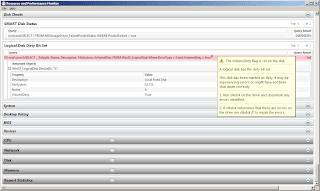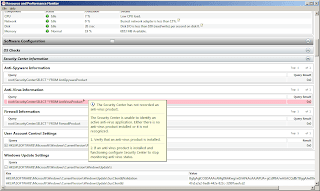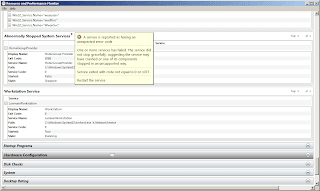When it comes to diagnosing Windows problems, particularly the latest and greatest Windows 7, it is a bit difficult to really pinpoint the problem. There are 3rd party tools to use to get this done, but do you really have to resort to them? Not really.
If you're used to the XP-way of doing things, here's something new to Windows 7 that will attract you to upgrade. It is one of the many features of Windows 7 that I like. It is the "Resource and Performance Monitor". What does it do? It could tell you in a minute or two what is wrong with your system without resorting to 3rd party tools for a complete diagnosis.
To launch the "Resource and Performance Monitor", run "perfmon /report" on the Run box from the Start Menu. This command will open a window just like below.
Allow it to run and generate the report. It will then present a summary, like below.
I clicked on the Basic System Checks that failed. And it presented further explanations of the failure and what caused the system to flag a failure. Example for this run I clicked on the failed "Disk Check" and it gave me further details. After clicking on "Disk Check", I did a mouse over the Red Triangular Flag and it gave further information -- a disk volume is dirty.
Also, further down on the list tagged as "Security Center Check" the failure is related to my not running an anti-virus.
And, lastly, "System Service Checks" listed an "Abnormally Stopped System Service". It is related to the HomeGroup Provider. Like before, I can mouse over the red flag to obtain more information. It told me that the service returned an unexpected error code.
So in a matter of minutes, I found that there was something wrong with my Windows 7 system. And, I could resolve or mitigate the problem from the suggestions outlined by the tool. Rather than resort to a third party application, the Performance Monitor can provide a concise diagnosis and suggest resolutions. Kudos to Microsoft for putting this in Windows 7!
Try it out and see that it's time to upgrade to Windows 7.
Subscribe for Latest Update
Popular Posts
Post Labels
100gb
(1)
acceleration
(1)
acrobat
(1)
adblock
(1)
advanced
(1)
ahci
(1)
airdrop
(2)
aix
(14)
angry birds
(1)
article
(21)
aster
(1)
audiodg.exe
(1)
automatic
(2)
autorun.inf
(1)
bartpe
(1)
battery
(2)
bigboss
(1)
binance
(1)
biometrics
(1)
bitcoin
(3)
blackberry
(1)
book
(1)
boot-repair
(2)
calendar
(1)
ccleaner
(3)
chrome
(5)
cloud
(1)
cluster
(1)
compatibility
(3)
CPAN
(1)
crypto
(3)
cydia
(1)
data
(3)
ddos
(1)
disable
(1)
discount
(1)
DLNA
(1)
dmidecode
(1)
dns
(7)
dracut
(1)
driver
(1)
error
(10)
esxi5
(2)
excel
(1)
facebook
(1)
faq
(36)
faucet
(1)
firefox
(17)
firewall
(2)
flash
(5)
free
(3)
fun
(1)
gadgets
(4)
games
(1)
garmin
(5)
gmail
(3)
google
(4)
google+
(2)
gps
(5)
grub
(2)
guide
(1)
hardware
(6)
how
(1)
how-to
(45)
huawei
(1)
icloud
(1)
info
(4)
iphone
(7)
IPMP
(2)
IPV6
(1)
iscsi
(1)
jailbreak
(1)
java
(3)
kodi
(1)
linux
(28)
locate
(1)
lshw
(1)
luci
(1)
mafia wars
(1)
malware
(1)
mapsource
(1)
memory
(2)
mikrotik
(5)
missing
(1)
mods
(10)
mouse
(1)
multipath
(1)
multitasking
(1)
NAT
(1)
netapp
(1)
nouveau
(1)
nvidia
(1)
osmc
(1)
outlook
(2)
p2v
(2)
patch
(1)
performance
(19)
perl
(1)
philippines
(1)
php
(1)
pimp-my-rig
(9)
pldthomedsl
(1)
plugin
(1)
popcorn hour
(10)
power shell
(1)
process
(1)
proxy
(2)
pyspark
(1)
python
(13)
qos
(1)
raspberry pi
(7)
readyboost
(2)
reboot
(2)
recall
(1)
recovery mode
(1)
registry
(2)
rename
(1)
repository
(1)
rescue mode
(1)
review
(15)
right-click
(1)
RSS
(2)
s3cmd
(1)
salary
(1)
sanity check
(1)
security
(15)
sendmail
(1)
sickgear
(3)
software
(10)
solaris
(17)
squid
(3)
SSD
(3)
SSH
(9)
swap
(1)
tip
(4)
tips
(42)
top list
(3)
torrent
(5)
transmission
(1)
treewalk
(2)
tunnel
(1)
tweak
(4)
tweaks
(41)
ubuntu
(4)
udemy
(6)
unknown device
(1)
updates
(12)
upgrade
(1)
usb
(12)
utf8
(1)
utility
(2)
V2V
(1)
virtual machine
(4)
VirtualBox
(1)
vmware
(14)
vsphere
(1)
wannacry
(1)
wifi
(4)
windows
(54)
winpe
(2)
xymon
(1)
yum
(1)
zombie
(1)
RANDOM POSTS
-
the posts here are my own and not shared nor endorsed by the companies i am affiliated with.
i am a technologist who likes to automate and make things better and efficient. i can be reached via great [dot] dilla [at] gmail [dot] com.
if this post has helped, will you buy me coffee?