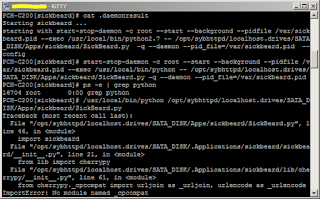Regardless, I have had a few hours to myself and decided to tinker with my aging yet still functional Popcorn Hour C-200. I can't believe it has been in service for over ~5 years. The mods I did on the original heatsink really paid off.
If you have noticed, the development on the "bricky" fork of Sickbeard has discontinued and its git repo has been taken down. Time to update the sickbeard application on my C-200. I still prefer to use a torrent fork of the original code.
The previously written article on the sickbeard "bricky" fork still applies. However, a few tweaks are needed.
The initial steps to follow are the same:
[1] Open a terminal connection via KiTTY or another utility. Browse the directory /share/Apps/sickbeard. All the other steps below will discuss about changes to files and directories relative to this path.
[2] Remove the directory .git. Do this so the bricky fork will not conflict with the original midgetspy version of sickbeard. I also removed the file .gitignore but this seems irrelevant. You may opt to remove it in this step.
[3] On the same directory /share/Apps/sickbeard, is the file setup.sh. Look for the line:
.. change it to this line:git clone git://github.com/midgetspy/Sick-Beard.git SB
git clone git://github.com/junalmeida/Sick-Beard.git SB
(The rest of the procedure is similar and I still included them below.)
[4] Remove the directory autoProcessTV under /share/Apps/sickbeard. If you don't want to remove it, you may choose to rename it instead. Any arbitrary name aside from the original name will do.
[5] Execute setup.sh on the command line. Either of these commands will work:
.. or/share/Apps/sickbeard/setup.sh install
cd /share/Apps/sickbeard; ./setup.sh install
[6] Once the git clone is complete, run this:
/share/Apps/AppInit/appinit.cgi start sickbeard
The end result was not as I expected it to be. What I thought was a seamless update resulted in errors. The error is in the screenshot below.
ImportError: No module named _cpcompat
As it turns out, the old directory where sickbeard was installed contained a folder named "cherrypy" that comes in conflict with the version the current version of sickbeard. The solution is to remove the "cherrypy" folder and the errors go away. This is the only other step to add.
Those who still have a working C-200 will enjoy this new version of the torrent fork of sickbeard.