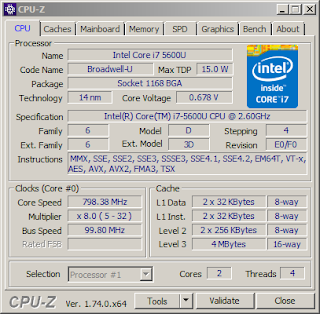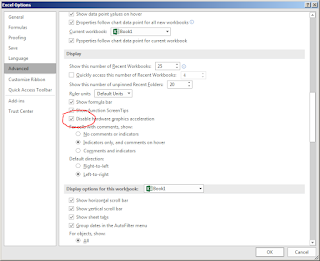Yes, you are reading it right -- turbo-charge Microsoft Excel.
Please indulge me for a moment before judging the above statement.. I have been exposed to Microsoft Excel especially its PowerQuery and PowerPivot functionality in the past several weeks due to requirements of the new job. And one thing I noted is that both Excel 2013 and Excel 2016 are awful -- they take a while to load. Even with the operating system residing on the SSD drive (and where Microsoft Office is installed), doesn't make much of a difference.
This observation is definitely not hardware bottle-necked, as the enthusiast in me had examined the hardware aspect of things. The company I'm working for did not skimp on hardware as I was issued a work computer with a powerful Intel i7-5600U processor with adequate memory to boot.
Don't get me wrong. Both PowerQuery and PowerPivot are excellent Excel features, not to mention the Data Model engine that these newer versions have. Those I have been using quite extensively for analytics and reports.
So I phoned a friend in order to ask what I could do to tweak Excel to perform better. The answer I got almost pushed me off my chair. It was to disable hardware graphics acceleration. Seriously??
As proof of concept, if you have Excel launch the application, then File -> Options -> Advanced and scroll a little bit down to "Display". Tick "Disable Hardware Graphics Acceleration".
The above screen looks similar on both Excel 2013 and Excel 2016.
If you're not convinced, try loading megabyte-sized files with and without the tweak. It makes a lot of difference in loading times. Hardware acceleration translates to better performance. But in Excel linggo, surprisingly, it is quite the opposite.
Subscribe for Latest Update
Popular Posts
-
It may often be necessary to add swap space to an existing Linux machine as the application or service hosted demands additional space. Swap...
Post Labels
100gb
(1)
acceleration
(1)
acrobat
(1)
adblock
(1)
advanced
(1)
ahci
(1)
airdrop
(2)
aix
(14)
angry birds
(1)
article
(21)
aster
(1)
audiodg.exe
(1)
automatic
(2)
autorun.inf
(1)
bartpe
(1)
battery
(2)
bigboss
(1)
binance
(1)
biometrics
(1)
bitcoin
(3)
blackberry
(1)
book
(1)
boot-repair
(2)
calendar
(1)
ccleaner
(3)
chrome
(5)
cloud
(1)
cluster
(1)
compatibility
(3)
CPAN
(1)
crypto
(3)
cydia
(1)
data
(3)
ddos
(1)
disable
(1)
discount
(1)
DLNA
(1)
dmidecode
(1)
dns
(7)
dracut
(1)
driver
(1)
error
(10)
esxi5
(2)
excel
(1)
facebook
(1)
faq
(36)
faucet
(1)
firefox
(17)
firewall
(2)
flash
(5)
free
(3)
fun
(1)
gadgets
(4)
games
(1)
garmin
(5)
gmail
(3)
google
(4)
google+
(2)
gps
(5)
grub
(2)
guide
(1)
hardware
(6)
how
(1)
how-to
(45)
huawei
(1)
icloud
(1)
info
(4)
iphone
(7)
IPMP
(2)
IPV6
(1)
iscsi
(1)
jailbreak
(1)
java
(3)
kodi
(1)
linux
(28)
locate
(1)
lshw
(1)
luci
(1)
mafia wars
(1)
malware
(1)
mapsource
(1)
memory
(2)
mikrotik
(5)
missing
(1)
mods
(10)
mouse
(1)
multipath
(1)
multitasking
(1)
NAT
(1)
netapp
(1)
nouveau
(1)
nvidia
(1)
osmc
(1)
outlook
(2)
p2v
(2)
patch
(1)
performance
(19)
perl
(1)
philippines
(1)
php
(1)
pimp-my-rig
(9)
pldthomedsl
(1)
plugin
(1)
popcorn hour
(10)
power shell
(1)
process
(1)
proxy
(2)
pyspark
(1)
python
(13)
qos
(1)
raspberry pi
(7)
readyboost
(2)
reboot
(2)
recall
(1)
recovery mode
(1)
registry
(2)
rename
(1)
repository
(1)
rescue mode
(1)
review
(15)
right-click
(1)
RSS
(2)
s3cmd
(1)
salary
(1)
sanity check
(1)
security
(15)
sendmail
(1)
sickgear
(3)
software
(10)
solaris
(17)
squid
(3)
SSD
(3)
SSH
(9)
swap
(1)
tip
(4)
tips
(42)
top list
(3)
torrent
(5)
transmission
(1)
treewalk
(2)
tunnel
(1)
tweak
(4)
tweaks
(41)
ubuntu
(4)
udemy
(6)
unknown device
(1)
updates
(12)
upgrade
(1)
usb
(12)
utf8
(1)
utility
(2)
V2V
(1)
virtual machine
(4)
VirtualBox
(1)
vmware
(14)
vsphere
(1)
wannacry
(1)
wifi
(4)
windows
(54)
winpe
(2)
xymon
(1)
yum
(1)
zombie
(1)
RANDOM POSTS
-
the posts here are my own and not shared nor endorsed by the companies i am affiliated with.
i am a technologist who likes to automate and make things better and efficient. i can be reached via great [dot] dilla [at] gmail [dot] com.
if this post has helped, will you buy me coffee?