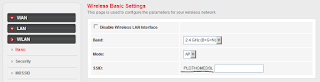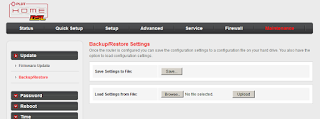If you are the kind of person who wants total control over devices you own, we share something in common. One of the things I noticed about PLDT's new router is that they have somehow locked the SSID prefix to "PLDTHOMEDSL" and they leave you to figure out the rest of the strings that follow.
I don't appreciate what they did with that.. Aside from not having control over the SSID, it opens up security holes in your wireless network. Why? It is because persons who scan the wireless network know that you have a PLDT router without having to take a second guess. And yes, there are vulnerabilities to the router that make it easy for outsiders to connect and break security protocols in place. I won't go into details, but I know for certain that there is and I guarantee that.
Just so you have an idea what I'm talking about, on the configuration interface of your router this is what it looks like (see screenshot below).
So why not rename the SSID instead? They locked the interface for you to be able to do it. But this post is here to discuss the workaround to it.
On the same web configuration interface, go to "Maintenance", and save (or "Backup") the current configuration to a file. For all intents and purposes, lets save this file to the Desktop (it will be named "config.img" by default).
Open the config.img file with your favorite text editor. Look for the line that contains the string "WLAN_ROOT_SSID". On my editor it is on line #27 of the file.
Change the string between quotes to the SSID of your choosing. Save the file.
Related: Network Profiler and Analyzer
Head back to the web configuration interface and "Load Settings from File". Give it the config.img file that was just modified and hit "Upload". The router will then reboot to reflect the new settings.
Once the router reboots, its SSID will now be the new SSID you assigned. Be careful as any change you make to the configuration resets it back to "PLDTHOMEDSL" and you will have to redo this procedure.
Hope this helps.
Subscribe for Latest Update
Popular Posts
-
I personally use pihole to block ads, phishing and malicious websites (more leaning toward the latter), from access in my home network. This...
-
Wireless broadband technology using USB modems are entering the mainstream market. And with the widespread adoption of the local cellular ca...
-
This is the first of a two-part series that supplements the article Crypto Trading Bot -- Is It For Me? . Configurations of the crypto excha...
-
Ever heard of bitcoin? Nowadays it is quite rare to meet somebody who hasn't heard of bitcoin or has not encountered of anyone who talks...
-
At this point, I have a working persistent terminal session and installed all the necessary components to run PySpark . I just need a devel...
Post Labels
100gb
(1)
acceleration
(1)
acrobat
(1)
adblock
(1)
advanced
(1)
ahci
(1)
airdrop
(2)
aix
(14)
angry birds
(1)
article
(21)
aster
(1)
audiodg.exe
(1)
automatic
(2)
autorun.inf
(1)
bartpe
(1)
battery
(2)
bigboss
(1)
binance
(1)
biometrics
(1)
bitcoin
(3)
blackberry
(1)
book
(1)
boot-repair
(2)
calendar
(1)
ccleaner
(3)
chrome
(5)
cloud
(1)
cluster
(1)
compatibility
(3)
CPAN
(1)
crypto
(3)
cydia
(1)
data
(3)
ddos
(1)
disable
(1)
discount
(1)
DLNA
(1)
dmidecode
(1)
dns
(7)
dracut
(1)
driver
(1)
error
(10)
esxi5
(2)
excel
(1)
facebook
(1)
faq
(36)
faucet
(1)
firefox
(17)
firewall
(2)
flash
(5)
free
(3)
fun
(1)
gadgets
(4)
games
(1)
garmin
(5)
gmail
(3)
google
(4)
google+
(2)
gps
(5)
grub
(2)
guide
(1)
hardware
(6)
how
(1)
how-to
(45)
huawei
(1)
icloud
(1)
info
(4)
iphone
(7)
IPMP
(2)
IPV6
(1)
iscsi
(1)
jailbreak
(1)
java
(3)
kodi
(1)
linux
(28)
locate
(1)
lshw
(1)
luci
(1)
mafia wars
(1)
malware
(1)
mapsource
(1)
memory
(2)
mikrotik
(5)
missing
(1)
mods
(10)
mouse
(1)
multipath
(1)
multitasking
(1)
NAT
(1)
netapp
(1)
nouveau
(1)
nvidia
(1)
osmc
(1)
outlook
(2)
p2v
(2)
patch
(1)
performance
(19)
perl
(1)
philippines
(1)
php
(1)
pimp-my-rig
(9)
pldthomedsl
(1)
plugin
(1)
popcorn hour
(10)
power shell
(1)
process
(1)
proxy
(2)
pyspark
(1)
python
(13)
qos
(1)
raspberry pi
(7)
readyboost
(2)
reboot
(2)
recall
(1)
recovery mode
(1)
registry
(2)
rename
(1)
repository
(1)
rescue mode
(1)
review
(15)
right-click
(1)
RSS
(2)
s3cmd
(1)
salary
(1)
sanity check
(1)
security
(15)
sendmail
(1)
sickgear
(3)
software
(10)
solaris
(17)
squid
(3)
SSD
(3)
SSH
(9)
swap
(1)
tip
(4)
tips
(42)
top list
(3)
torrent
(5)
transmission
(1)
treewalk
(2)
tunnel
(1)
tweak
(4)
tweaks
(41)
ubuntu
(4)
udemy
(6)
unknown device
(1)
updates
(12)
upgrade
(1)
usb
(12)
utf8
(1)
utility
(2)
V2V
(1)
virtual machine
(4)
VirtualBox
(1)
vmware
(14)
vsphere
(1)
wannacry
(1)
wifi
(4)
windows
(54)
winpe
(2)
xymon
(1)
yum
(1)
zombie
(1)
RANDOM POSTS
-
the posts here are my own and not shared nor endorsed by the companies i am affiliated with.
i am a technologist who likes to automate and make things better and efficient. i can be reached via great [dot] dilla [at] gmail [dot] com.
if this post has helped, will you buy me coffee?