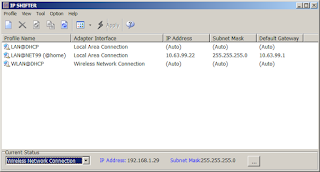In this time where technology abounds and the internet of things (IoT) is being ushered in, everything seems to be either automated or has some form of dynamic-ity built-in. DHCP (or Dynamic Host Configuration Protocol), has been an industry standard for that dynamic assignment of IP addresses. It defines how one device connects to network and communicates with the rest of the devices in the internet of things.
There are many cases where DHCP is not applicable -- special services like DNS and active directory are there to name a few. To these systems are assigned so-called static IP addresses. And there are times when you as the support personnel need to shift between both static and dynamic assignment. If you have experienced this, you know the pain in encoding the static IP address(es) to machines. Not to mention different operating systems follow different procedures and different configuration file locations.
In the Windows world, this seems to be standard. But then again, it is still cumbersome to do. There must be a way to shift or at least a semi-automated way to do it.
One tool that I have used specifically for this purpose is "IP Shifter" by ZQWARE.
I have configured it to easily shift between DHCP IP address and static IP address using profiles. The change in configuration happens with just a few clicks.
As you will see from the screenshot above, I have a profile that sets my wired connection (LAN or Local Area Network) to DHCP, a profile that sets the LAN to a pre-assigned static IP address, and a profile that sets my wireless connection (or WIFI) to DHCP. You may also add as many predefined profiles as you wish. Simply choose the profile and hit "Apply". It is that simple.
RELATED: Automatically Disable WIFI on LAN Connectivity
Coming from an infrastructure background, this tool has helped me save time moving from one static IP to the next one. I hope it makes your work easier as well. You may download the utility from its developer, ZQWARE. Please don't forget to donate to the developer if you find it very useful.
Subscribe for Latest Update
Popular Posts
Post Labels
100gb
(1)
acceleration
(1)
acrobat
(1)
adblock
(1)
advanced
(1)
ahci
(1)
airdrop
(2)
aix
(14)
angry birds
(1)
article
(21)
aster
(1)
audiodg.exe
(1)
automatic
(2)
autorun.inf
(1)
bartpe
(1)
battery
(2)
bigboss
(1)
binance
(1)
biometrics
(1)
bitcoin
(3)
blackberry
(1)
book
(1)
boot-repair
(2)
calendar
(1)
ccleaner
(3)
chrome
(5)
cloud
(1)
cluster
(1)
compatibility
(3)
CPAN
(1)
crypto
(3)
cydia
(1)
data
(3)
ddos
(1)
disable
(1)
discount
(1)
DLNA
(1)
dmidecode
(1)
dns
(7)
dracut
(1)
driver
(1)
error
(10)
esxi5
(2)
excel
(1)
facebook
(1)
faq
(36)
faucet
(1)
firefox
(17)
firewall
(2)
flash
(5)
free
(3)
fun
(1)
gadgets
(4)
games
(1)
garmin
(5)
gmail
(3)
google
(4)
google+
(2)
gps
(5)
grub
(2)
guide
(1)
hardware
(6)
how
(1)
how-to
(45)
huawei
(1)
icloud
(1)
info
(4)
iphone
(7)
IPMP
(2)
IPV6
(1)
iscsi
(1)
jailbreak
(1)
java
(3)
kodi
(1)
linux
(28)
locate
(1)
lshw
(1)
luci
(1)
mafia wars
(1)
malware
(1)
mapsource
(1)
memory
(2)
mikrotik
(5)
missing
(1)
mods
(10)
mouse
(1)
multipath
(1)
multitasking
(1)
NAT
(1)
netapp
(1)
nouveau
(1)
nvidia
(1)
osmc
(1)
outlook
(2)
p2v
(2)
patch
(1)
performance
(19)
perl
(1)
philippines
(1)
php
(1)
pimp-my-rig
(9)
pldthomedsl
(1)
plugin
(1)
popcorn hour
(10)
power shell
(1)
process
(1)
proxy
(2)
pyspark
(1)
python
(13)
qos
(1)
raspberry pi
(7)
readyboost
(2)
reboot
(2)
recall
(1)
recovery mode
(1)
registry
(2)
rename
(1)
repository
(1)
rescue mode
(1)
review
(15)
right-click
(1)
RSS
(2)
s3cmd
(1)
salary
(1)
sanity check
(1)
security
(15)
sendmail
(1)
sickgear
(3)
software
(10)
solaris
(17)
squid
(3)
SSD
(3)
SSH
(9)
swap
(1)
tip
(4)
tips
(42)
top list
(3)
torrent
(5)
transmission
(1)
treewalk
(2)
tunnel
(1)
tweak
(4)
tweaks
(41)
ubuntu
(4)
udemy
(6)
unknown device
(1)
updates
(12)
upgrade
(1)
usb
(12)
utf8
(1)
utility
(2)
V2V
(1)
virtual machine
(4)
VirtualBox
(1)
vmware
(14)
vsphere
(1)
wannacry
(1)
wifi
(4)
windows
(54)
winpe
(2)
xymon
(1)
yum
(1)
zombie
(1)
RANDOM POSTS
-
the posts here are my own and not shared nor endorsed by the companies i am affiliated with.
i am a technologist who likes to automate and make things better and efficient. i can be reached via great [dot] dilla [at] gmail [dot] com.
if this post has helped, will you buy me coffee?