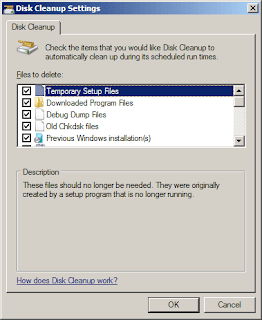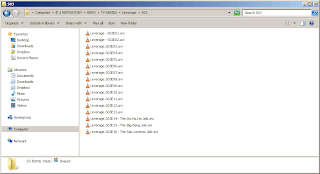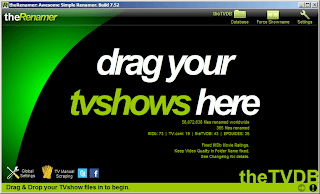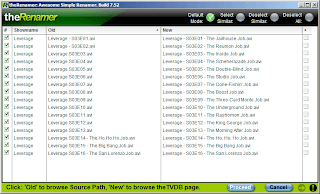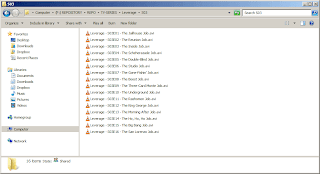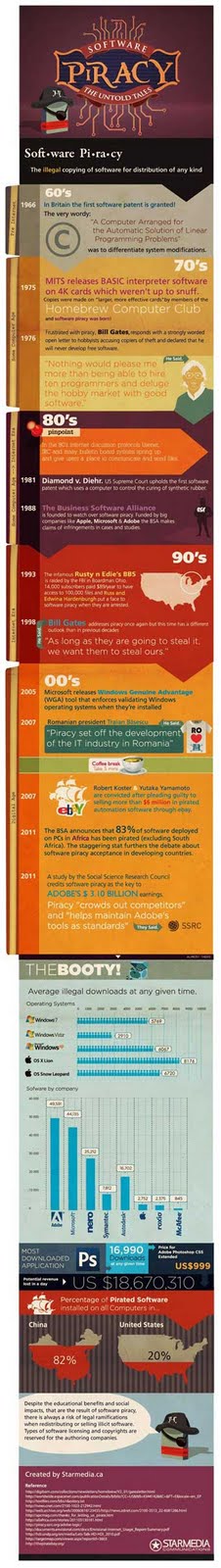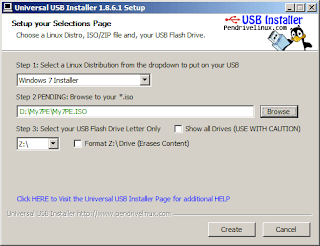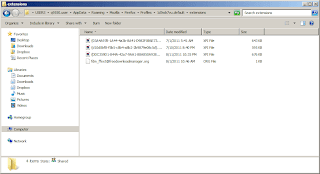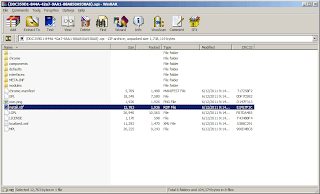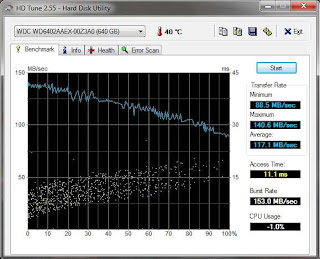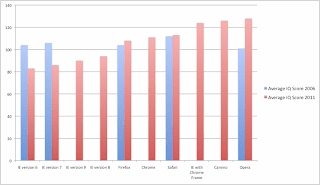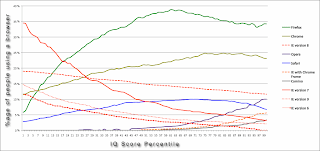"Adobe® Flash® Player is a cross-platform, browser-based application runtime that provides uncompromised viewing of expressive applications, content, and videos across browsers and operating systems. Flash Player 10.3 delivers beautiful HD video, faster graphics rendering, and high performance on mobile devices and personal computers and is designed to take advantage of native device capabilities -- enabling richer, more immersive user experiences."
Flash Player has monopolized this arena of delivering high quality digital content for ages now. By far, the closest thing to a challenge to Flash Player is DivX HiQ Web Player but that is only for video playback. It remains and will remain in the limelight for the next few years.
Lately, Flash Player has penetrated the mobile arena and has full support for mobile devices especially Android.

Features.
Changelog:
Addresses compatibility issues:
(Logos are copyrights of their respective owners.)
Download from www.adobe.com/products/flashplayer.
Flash Player has monopolized this arena of delivering high quality digital content for ages now. By far, the closest thing to a challenge to Flash Player is DivX HiQ Web Player but that is only for video playback. It remains and will remain in the limelight for the next few years.
Lately, Flash Player has penetrated the mobile arena and has full support for mobile devices especially Android.

Features.
- Immersive experiences with Flash video, content and applications with full-screen mode.
- Low-bandwidth, high-quality video with advanced compression technology.
- High-fidelity text using the advanced text rendering engine.
- Real-time dynamic effects with filters for Blur, DropShadow, Glow, Bevel, Gradient Glow, Gradient Bevel, Displacement Map, Convolution, and Color Matrix.
- Innovative media compositions with 8-bit video alpha channels.
- Blend modes, radial gradient, and stroke enhancements.
- Additional image formats: GIF, Progressive JPEG, and PNG.
Changelog:
Addresses compatibility issues:
- Calls to gotoAndPlay() and gotoAndStop() no longer fail in some Flash applications which load shared libraries.
- TextField instances which specify a negative offset (x property contains a negative value) now correctly flow the text horizontally instead of vertically.
- Improved performance in some cases when displaying complex animations.
- MSI versions of the Flash Player Installer now properly install the Native Settings Manager control panel on Windows.
- Flash applications at certain websites (http://www.justin.tv, http://heylenmichel.de) now load correctly.
(Logos are copyrights of their respective owners.)
Download from www.adobe.com/products/flashplayer.