Once MOC is online it announces your virtual presence by your status -- Online, Busy, Don't Disturb, etc.. There are times, however, that we don't want to be disturbed or just stay online without having to annouce our presence. In Yahoo Messenger (or YM), this is the Invisible status. MOC has this too, but it is not Invisible like YM. For MOC, it is "Appear Offline".
"Appear Offline" is disabled by default. It is not among the list of presence status. But that doesn't mean you can't use it. You can enable this status. Here's how.
[1] Open the registry editor (Start > Run.. > regedit).You will see a similar screenshot as below.
[2] Open the branch HKLM\SOFTWARE\Policies\Microsoft\Communicator. On the registry editor, HKLM appears as HKEY_LOCAL_MACHINE.
[3] Create "EnableAppearOffline" as a DWORD. Then change its value to "1".
[4] Close the registry editor and exit MOC. After signing back in, "Appear Offline" will be among its list of presence status.
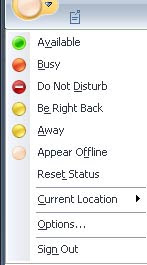
You may also set the status via the system tray icon of MOC. Once again, "Appear Offline" shows up there.
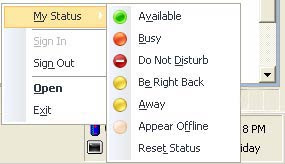
If editing the registry sends shivers down your spine, don't worry. The above can also be accomplished by importing a registry file. Copy and paste the below code to you favorite text editor, save as a .reg file.
;----- start copy here ----- Windows Registry Editor Version 5.00 [HKLM\SOFTWARE\Policies\Microsoft\Communicator] "EnableAppearOffline"=dword:00000001 ;----- end copy here -----
Once done, right-click on the file on Windows Explorer and select Merge. Just like the procedure above, MOC has to be re-started. And upon signing in, "Appear Offline" can be selected as status.








