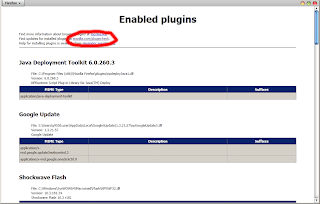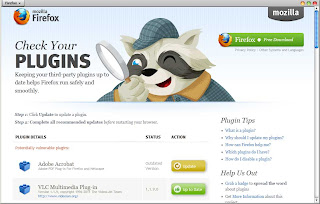Adding to our write-ups regarding security, is this feature called plug-in checker. How are these plug-ins related to security? You'll know soon enough.
Plug-ins are embedded in the browser and for us home users, this may be the most used application. And plug-ins, if you're not aware, are also as vulnerable as the browser itself. Flash is the suspected culprit in a recently reported high risk breach. And a vulnerability as simple as that could have led to an even bigger catastrophe, if not averted in time. And, little do we know the same flash plug-in is present in our system.
Firefox is not a perfect browser but this is the browser of my choosing. It is because of its plug-in checker, which is a major reason for my preference. If you are using Firefox, you can access this tool via typing in "about:plugins" on the address bar. On the second line of that plug-ins webpage, you can see "Find updates for installed plug-ins at mozilla.com/plugincheck."
From there you will be taken to Mozilla's plug-in checker website to see which plug-ins need updating. Mind you, even if you have set the automatic updates of your plug-ins in Firefox, 3rd party plug-ins need manual updates. In my system, I need updates to my Adobe Reader plug-in (see below).
This plug-in checker is certainly a very nifty gizmo. I'd love to see other browsers follow suit.
I have previously been puzzled that this plug-in checker doesn't work on my browser. As it turns out, it doesn't like to run when you are behind a proxy. So unconfigure proxy settings for Firefox before running this plug-in checker.
Subscribe for Latest Update
Popular Posts
Post Labels
100gb
(1)
acceleration
(1)
acrobat
(1)
adblock
(1)
advanced
(1)
ahci
(1)
airdrop
(2)
aix
(14)
angry birds
(1)
article
(21)
aster
(1)
audiodg.exe
(1)
automatic
(2)
autorun.inf
(1)
bartpe
(1)
battery
(2)
bigboss
(1)
binance
(1)
biometrics
(1)
bitcoin
(3)
blackberry
(1)
book
(1)
boot-repair
(2)
calendar
(1)
ccleaner
(3)
chrome
(5)
cloud
(1)
cluster
(1)
compatibility
(3)
CPAN
(1)
crypto
(3)
cydia
(1)
data
(3)
ddos
(1)
disable
(1)
discount
(1)
DLNA
(1)
dmidecode
(1)
dns
(7)
dracut
(1)
driver
(1)
error
(10)
esxi5
(2)
excel
(1)
facebook
(1)
faq
(36)
faucet
(1)
firefox
(17)
firewall
(2)
flash
(5)
free
(3)
fun
(1)
gadgets
(4)
games
(1)
garmin
(5)
gmail
(3)
google
(4)
google+
(2)
gps
(5)
grub
(2)
guide
(1)
hardware
(6)
how
(1)
how-to
(45)
huawei
(1)
icloud
(1)
info
(4)
iphone
(7)
IPMP
(2)
IPV6
(1)
iscsi
(1)
jailbreak
(1)
java
(3)
kodi
(1)
linux
(28)
locate
(1)
lshw
(1)
luci
(1)
mafia wars
(1)
malware
(1)
mapsource
(1)
memory
(2)
mikrotik
(5)
missing
(1)
mods
(10)
mouse
(1)
multipath
(1)
multitasking
(1)
NAT
(1)
netapp
(1)
nouveau
(1)
nvidia
(1)
osmc
(1)
outlook
(2)
p2v
(2)
patch
(1)
performance
(19)
perl
(1)
philippines
(1)
php
(1)
pimp-my-rig
(9)
pldthomedsl
(1)
plugin
(1)
popcorn hour
(10)
power shell
(1)
process
(1)
proxy
(2)
pyspark
(1)
python
(13)
qos
(1)
raspberry pi
(7)
readyboost
(2)
reboot
(2)
recall
(1)
recovery mode
(1)
registry
(2)
rename
(1)
repository
(1)
rescue mode
(1)
review
(15)
right-click
(1)
RSS
(2)
s3cmd
(1)
salary
(1)
sanity check
(1)
security
(15)
sendmail
(1)
sickgear
(3)
software
(10)
solaris
(17)
squid
(3)
SSD
(3)
SSH
(9)
swap
(1)
tip
(4)
tips
(42)
top list
(3)
torrent
(5)
transmission
(1)
treewalk
(2)
tunnel
(1)
tweak
(4)
tweaks
(41)
ubuntu
(4)
udemy
(6)
unknown device
(1)
updates
(12)
upgrade
(1)
usb
(12)
utf8
(1)
utility
(2)
V2V
(1)
virtual machine
(4)
VirtualBox
(1)
vmware
(14)
vsphere
(1)
wannacry
(1)
wifi
(4)
windows
(54)
winpe
(2)
xymon
(1)
yum
(1)
zombie
(1)
Blog Archives
-
▼
2011
(107)
-
▼
July
(28)
- TWEAK: Fully Functional DivX HiQ Plugin on Firefox...
- TWEAK: Setup Caching DNS Server using TreeWalk
- MODS: Compudesk -- Computer Integrated into a Desk
- HOW-TO: Outlook Hack -- Blank Mail Subject Reminder
- HOW-TO: Create an Aggregated Link in Solaris
- TWEAK: Squid Cache + TreeWalk DNS = Faster Browsing
- MODS: Infinite USB Plug Redesign
- TIP: Create Windows USB Installer using WinToFlash
- TIP: Appear Offline in Microsoft Office Communicator
- INFO: Google Plus Invites Now Open!
- TIP: Blocking Potentially Hazardous Websites with ...
- HOW-TO: Shorten Google+ Profile URL
- TIP: Browser Plugin Check for Firefox
- INFO: Using Hostsman for Host Redirection
- TWEAK: Make Torrents Download Faster
- INFO: Network Profiler and Analyzer
- INFO: Google Plus Profile RSS Feed
- INFO: Virtual Box 4.1 Just Out
- TIP: Building a Budget Computer System
- INFO: Keep GPS Data Safe and Secure
- TIP: Remaining Anonymous -- a Security Protocol
- FAQ: PRNG is not SEEDED
- TIP: Test Your Browser's Functionality, Security a...
- TECH: Sun CEO Approved Google's Use of Java
- HOW-TO: Using Windows Anytime Upgrade
- FUN: Happy Sysadmin Appreciation Day!
- TECH: Gmail-to-SMS Service For Free!
- MODS: Installing BusyBox on Popcorn Hour C-200 (PC...
-
▼
July
(28)
RANDOM POSTS
-
the posts here are my own and not shared nor endorsed by the companies i am affiliated with.
i am a technologist who likes to automate and make things better and efficient. i can be reached via great [dot] dilla [at] gmail [dot] com.
if this post has helped, will you buy me coffee?