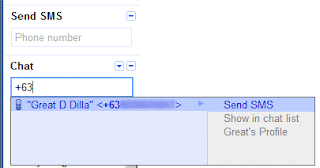According to Myriam Boublil, Head of Communications and Public Affairs for Google Southeast Asia:
SMS in Gmail Chat will bring a new level of flexibility and mobility to Gmail users in the Philippines. With more than 70 million mobile subscribers in the Philippines and the country being the SMS capital of the world, we think this service will allow for seamless integration between mobile and PC communication and make it more convenient for Pinoys to send each other messages.
To use this service, login to your Gmail account. Then type the phone number on the chat bar. Gmail will start to search your contacts as you type. Once you have used this service, an SMS search bar will appear on top of the Chat bar, like the screenshot below.
The process is similar to sending as instant message -- the only difference being, Gmail users compose a text from the desktop interface not on a handset. Messages sent this way are stored and archived like any other chat or IM messages. Whenever the recipient of the SMS responds to the SMS, the response will appear in the sender’s Gmail interface. It's like chatting but the recipient is mobile. You can pop-out the window too, just like chat.
For replies, standard network SMS charges apply for any carrier -- Globe, Smart or Sun. However, sending SMS from the Gmail Chat to a phone is FREE. The same service can be availed in similar countries in Asia, not just the Philippines. For a comprehensive list of countries that can utilize this service, checkout the frequently asked question (FAQ) page here.
I tested this out on my mobile number and here is the message as it appears on my handset.
As of this writing, the limit as to the number of SMS you can send is 50. Not yet sure how the service replenishes the credits. If you have any additional information on this, kindly share it with us.