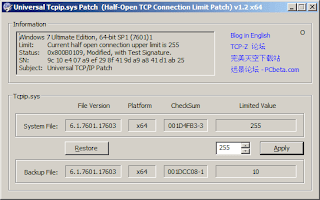I have read and heard about this limitation being gone from Windows 7. But experience tells me otherwise. When I performed this tweak, my torrents downloaded faster than prior to tweaking. I guess that makes an inaccurate measure of results, but if you can confirm it on your system then that makes two of us. First and foremost, what is that tweak?
I have used the Universal TCPIP Patch to patch the tcpip.sys driver on Windows 7 x64 Ultimate SP1.
Like before, I advise you to read and understand the entire procedure first before carrying out the outlined tasks. And that I cannot be held liable for any damage that will produce unwanted and unexpected results.
Just download the patcher from the link above. The downloaded archive will contain both executables for x86 and x64 versions of Windows. For my Windows 7 x64, I ran the 64-bit binary. Out of curiosity, I tried out the 32-bit binary on another 64-bit system and it works just as well. Then, press the down arrow to the right of 10 (becomes 255) and hit apply (like below). A value of 100, is more than enough for home use.
It will then prompt you to restart. So restart whenever you're free to do so.
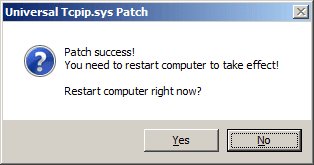
CAUTION: Upon reboot, your screen will have a watermark toward the lower right, near the system clock saying "Test Mode Windows 7 Build 7600". If this is acceptable to you, proceed with the performing of the procedure above.
If the watermark appears, open an elevated command prompt and run this: "bcdedit.exe -set TESTSIGNING OFF". Do another reboot and it should go away.