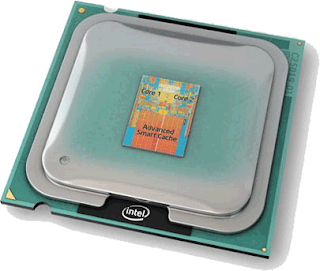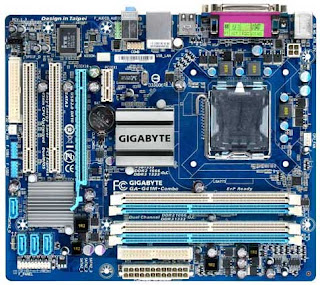These days technology moves so fast that in what seemed like yesterday your electronic gadgets are obsolete. This is true in just about every area of the electronics industry. It is a very expensive hobby to move along with the current technological trend.
You might consider selling old stuff but would hesitate in doing so given their current market value -- just a pittance of what they're previously worth. The same fact is true for computer systems and its components.
I know you would agree that waiting for the current generation of processors to become obsolete before upgrading your system brings the best bang for the buck. Upgrades done this way are cheaper, cost effective and torture tested, not to mention thoroughly reviewed. It's like buying an entertainment system, evaluate and audition them first before making a prudent decision.
It has been a while since we last gave an advise on hardware picks. This buyer's guide has taken into foremost consideration a constrained budget but has the prime target on bang for the buck upgrade worthiness. The platform of choice is the LGA 775. The LGA 775 family still can cut it and good news for us who have waited for a while, the processors are dirt cheap and the platform is very mature.
PROCESSOR. Intel has revamped the E6600 (our budget processor of choice). It is now clocked at 3.06GHz (from the previous Core2Duo 2.4GHz Conroe). Transistor size has gone down from 65nm to 45nm which results to savings in power consumption.
The only downside to it is, the Conroe's 4MB cache was halved to 2MB in Wolfdale. However, according to this website pcgameshardware.de (content published is in German), Wolfdale processors are 10-15% faster than Conroe at the same clock speed. So you can expect the E6600 Wolfdale to be faster than the previous generation E6600.
The Intel E6600 Wolfdale is currently priced at around PhP3,100 (US$69). Now that is a very sweet upgrade.
MOTHERBOARD. LGA775 is old. Yes, it is but LGA775 platform is not dead yet. What's sweet about LGA775 is that, there are chipsets for it that use DDR3 to feed the bandwidth hungry processor.
Our choice motherboard for our budget bang for the buck system is the Gigabyte GA-G41M Combo. Outright you can see why we chose this motherboard. It supports both DDR2 and DDR3 memory modules -- up to 8GB DDR2 or 8GB of DDR3 (simultaneous use of both memory types not supported). It comes in a micro ATX form factor.
This motherboard is designed and built very well. The processor socket is free from tall components and will fit a wide variety of third party heatsinks, if needed. Capacitors put into it are all metal electrolytic types. These type of capacitors are tougher, and ensures that the motherboard will last longer. Overall I would not hesitate to buy this board for a budget set-up.
It has dual-bios, gigabit ethernet, 8 USB2.0 ports and SATA 3GB interface. If planning on upgrading to a powerful graphics card in the future, the GA-G41M features a full 16X PCI-E slot. And add to it high definition audio from the VIA VT1708S codec, among its features.
A market price of PhP2,700 (US$60) is not bad either. A well built motherboard for that price is almost a steal.
MISCELLANEOUS. The recommended memory for this build is 2x2GB DDR3-1600 (brand new sells at PhP2,650). A part of that memory can be allocated to the on-board GMAX4500 graphics of the G41 chipset to keep the budget at minimum. If you already have DDR2 modules from another computer that can be utilized on the GA-G41M, further keeping the budget from ballooning.
On the storage, I would recommend getting a 1TB 7200rpm drive. The cost difference between a 640GB drive and a 1TB drive is very minimal. While gunning for a 2TB drive is too costly for a budget set-up. A 1TB drive is just at the sweet spot. If you already have a spare hard drive, you can use it.
For boot drives, avoid skimping and using "green" drives. Performance will really degrade when using those for the operating system.
So there you go folks, if you're planning to build a computer system (or perhaps an upgrade) with minimal costs but want good solid performance this is my recommended bill.
Subscribe for Latest Update
Popular Posts
Post Labels
100gb
(1)
acceleration
(1)
acrobat
(1)
adblock
(1)
advanced
(1)
ahci
(1)
airdrop
(2)
aix
(14)
angry birds
(1)
article
(21)
aster
(1)
audiodg.exe
(1)
automatic
(2)
autorun.inf
(1)
bartpe
(1)
battery
(2)
bigboss
(1)
binance
(1)
biometrics
(1)
bitcoin
(3)
blackberry
(1)
book
(1)
boot-repair
(2)
calendar
(1)
ccleaner
(3)
chrome
(5)
cloud
(1)
cluster
(1)
compatibility
(3)
CPAN
(1)
crypto
(3)
cydia
(1)
data
(3)
ddos
(1)
disable
(1)
discount
(1)
DLNA
(1)
dmidecode
(1)
dns
(7)
dracut
(1)
driver
(1)
error
(10)
esxi5
(2)
excel
(1)
facebook
(1)
faq
(36)
faucet
(1)
firefox
(17)
firewall
(2)
flash
(5)
free
(3)
fun
(1)
gadgets
(4)
games
(1)
garmin
(5)
gmail
(3)
google
(4)
google+
(2)
gps
(5)
grub
(2)
guide
(1)
hardware
(6)
how
(1)
how-to
(45)
huawei
(1)
icloud
(1)
info
(4)
iphone
(7)
IPMP
(2)
IPV6
(1)
iscsi
(1)
jailbreak
(1)
java
(3)
kodi
(1)
linux
(28)
locate
(1)
lshw
(1)
luci
(1)
mafia wars
(1)
malware
(1)
mapsource
(1)
memory
(2)
mikrotik
(5)
missing
(1)
mods
(10)
mouse
(1)
multipath
(1)
multitasking
(1)
NAT
(1)
netapp
(1)
nouveau
(1)
nvidia
(1)
osmc
(1)
outlook
(2)
p2v
(2)
patch
(1)
performance
(19)
perl
(1)
philippines
(1)
php
(1)
pimp-my-rig
(9)
pldthomedsl
(1)
plugin
(1)
popcorn hour
(10)
power shell
(1)
process
(1)
proxy
(2)
pyspark
(1)
python
(13)
qos
(1)
raspberry pi
(7)
readyboost
(2)
reboot
(2)
recall
(1)
recovery mode
(1)
registry
(2)
rename
(1)
repository
(1)
rescue mode
(1)
review
(15)
right-click
(1)
RSS
(2)
s3cmd
(1)
salary
(1)
sanity check
(1)
security
(15)
sendmail
(1)
sickgear
(3)
software
(10)
solaris
(17)
squid
(3)
SSD
(3)
SSH
(9)
swap
(1)
tip
(4)
tips
(42)
top list
(3)
torrent
(5)
transmission
(1)
treewalk
(2)
tunnel
(1)
tweak
(4)
tweaks
(41)
ubuntu
(4)
udemy
(6)
unknown device
(1)
updates
(12)
upgrade
(1)
usb
(12)
utf8
(1)
utility
(2)
V2V
(1)
virtual machine
(4)
VirtualBox
(1)
vmware
(14)
vsphere
(1)
wannacry
(1)
wifi
(4)
windows
(54)
winpe
(2)
xymon
(1)
yum
(1)
zombie
(1)
Blog Archives
-
▼
2011
(107)
-
▼
July
(28)
- TWEAK: Fully Functional DivX HiQ Plugin on Firefox...
- TWEAK: Setup Caching DNS Server using TreeWalk
- MODS: Compudesk -- Computer Integrated into a Desk
- HOW-TO: Outlook Hack -- Blank Mail Subject Reminder
- HOW-TO: Create an Aggregated Link in Solaris
- TWEAK: Squid Cache + TreeWalk DNS = Faster Browsing
- MODS: Infinite USB Plug Redesign
- TIP: Create Windows USB Installer using WinToFlash
- TIP: Appear Offline in Microsoft Office Communicator
- INFO: Google Plus Invites Now Open!
- TIP: Blocking Potentially Hazardous Websites with ...
- HOW-TO: Shorten Google+ Profile URL
- TIP: Browser Plugin Check for Firefox
- INFO: Using Hostsman for Host Redirection
- TWEAK: Make Torrents Download Faster
- INFO: Network Profiler and Analyzer
- INFO: Google Plus Profile RSS Feed
- INFO: Virtual Box 4.1 Just Out
- TIP: Building a Budget Computer System
- INFO: Keep GPS Data Safe and Secure
- TIP: Remaining Anonymous -- a Security Protocol
- FAQ: PRNG is not SEEDED
- TIP: Test Your Browser's Functionality, Security a...
- TECH: Sun CEO Approved Google's Use of Java
- HOW-TO: Using Windows Anytime Upgrade
- FUN: Happy Sysadmin Appreciation Day!
- TECH: Gmail-to-SMS Service For Free!
- MODS: Installing BusyBox on Popcorn Hour C-200 (PC...
-
▼
July
(28)
RANDOM POSTS
-
the posts here are my own and not shared nor endorsed by the companies i am affiliated with.
i am a technologist who likes to automate and make things better and efficient. i can be reached via great [dot] dilla [at] gmail [dot] com.
if this post has helped, will you buy me coffee?